You are here: GSI Wiki>Linux Web>SoftwareWishlist>SargeUpgrade (2012-01-10, VictorPenso)Edit Attach
Upgrade to Debian 3.1 (Sarge)
The upgrade of the GSI LinuxFarm from Debian 3.0 (Woody) to 3.1 (Sarge) has been completed.Preparations for booting into Sarge
Besides server-side configuration changes, upgrading only requires a single client reboot, but, since the boot method has been changed, some preparations still need to be done. There are multiple possibilities (in ascending order according to the required level of experience to perform it):- Bring your PC to the computer workshop (located at SB3 1.238) and we'll reconfigure it for you.
- Pick up an updated boot disk at the computer center's operators (located at SB3 1.250)
- Create an updated boot disk on your own using the gsi_bootfloppy command (before the reboot of course)
- Reconfigure the BIOS of your PC to boot directly from the network (PXE, works only on newer PCs)
Known issues
KDE login does not work after first reboot
- Symptoms
- There's no error on the login screen but you're thrown out again immediately - even before the KDE splash screen comes up. In
~/.xsession-errorsare messages like Can't open display :0.0. - Solution
-
- Change to the text console (i.e. hit Ctrl-Alt-F1_or _Alt-N) and login.
- Remove (
rm) the file~/.Xauthority. - Remove the file
~/.dmrcalso. - Return to the KDE login screen (Alt-F7) and try again.
The KDE panel at the bottom has lost all its buttons
Unfortunately this happens sometimes- Log out and change to the text console (i.e. hit Ctrl-Alt-F1); login there
- Remove (
rm) the file~/.kde/share/config/kickerrc - Return to the KDE login screen (Alt-F7) and login again. You should find the panel occupied with:
- The KDE menu
- the "minimize all apps" button
- Konqueror file browser
- Firefox browser
- Thunderbird mail client
- Konsole terminal emulator
- Window list
- System tray
- Virtual desktops navigator
- and the clock
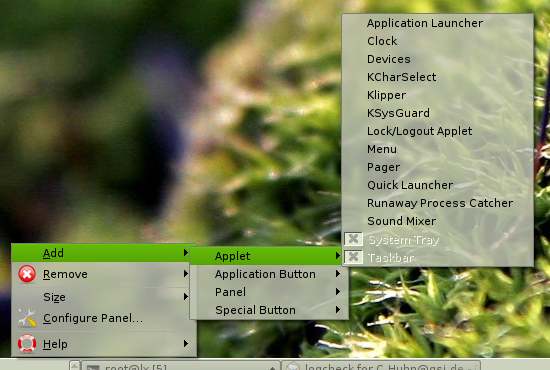 Alternatively you may add missing buttons and applets by yourself: Right click any empty space in the panel for a menu with Add and Remove sub-menus (see screenshot).
Alternatively you may add missing buttons and applets by yourself: Right click any empty space in the panel for a menu with Add and Remove sub-menus (see screenshot).
telnet, rsh / rlogin and ftp access
In general telnet, rsh / rlogin or ftp access to the Sarge nodes will not be supported any more.
Please use ssh and scp / sftp instead.
If SSH access does not satisfy your special needs, contact us so we can work out a solution.
Where's my favorits app foobar?
Some applications may not be available any more on Sarge, while other may simply have been forgotten (since our package installation lists have been rebuild from scratch).
- xv
- http://www.trilon.com/xv/ xv has been essentially dead for many years, isn't OpenSource software and on Sarge does not even compile. Try
gqviewfor viewing/browsing andgimpfor image manipulation instead.
- vncviewer
- the KDE VNC client
krdcis installed.
My /scratch.local has disappeared!
All local data partitions have been renamed to /data.local1 ... /data.locali - for consistency accross the farm
- and to reflect the fact that there is no automatic cleanup procedure for local "scratch" partitions as for the central scratch volume (
/s)
/usr/local differs from the one on Woody
Together with the upgrade /usr/local is moved to a new fault-tolerant cluster lxha01.
The old /usr/local will be completely shut down after the upgrade.
My xterm behaves strange
- Symptoms
- The prompt is only a dollar sign (
$),rootloginfails, important environment variables are missing. - Reason
- The xterm used does not run the shell as a login shell. Therefore it does not execute
/etc/profileto set a proper prompt and so on. - Solution
- At GSI
xtermandkonsole(the KDE terminal) should run login shells by default. This can be forced by calling them with the-lsswitch i.e.xterm -lsorkonsole -ls.
AMD64
We run Sarge for the Intel i386 architecture mainly, but to support more than 4 GB RAM per process on the large-memory batch farm machines, these nodes are installed with Sarge AMD64 (which is essentially the same as Intel's EMT-64). For compilation of 64 bit programs Debian Sarge AMD64 is running on the public interactive nodelxsarge64.
-- Christo - 2005 - 2006
-- ThomasRoth - 10 Dec 2007 Edit | Attach | Print version | History: r21 < r20 < r19 < r18 | Backlinks | View wiki text | Edit wiki text | More topic actions
Topic revision: r21 - 2012-01-10, VictorPenso
<!-- With LdapContrib WikiUsers becomes irrelevant -->
%IF{"'%WIKINAME%'!='WikiGuest'" then="$n * [[$percentUSERSWEB$percent.$percentWIKIUSERSTOPIC$percent][ $percentICON{\"person\"}$percent $percentMAKETEXT{\"Users\"}$percent]]"}% \
 Copyright © by the contributing authors. All material on this collaboration platform is the property of the contributing authors.
Copyright © by the contributing authors. All material on this collaboration platform is the property of the contributing authors. Ideas, requests, problems regarding GSI Wiki? Send feedback | Legal notice | Privacy Policy (german)
