Tips and Tricks for KDE
KDE 5 (Plasma) config files
~/.kde, KDE Plasma is using ~/.config for storing a bunch of configuration files. You may find a list of these files on Github.
GSI phonebook and Konqueror / GSI Telefonbuch und Konqueror
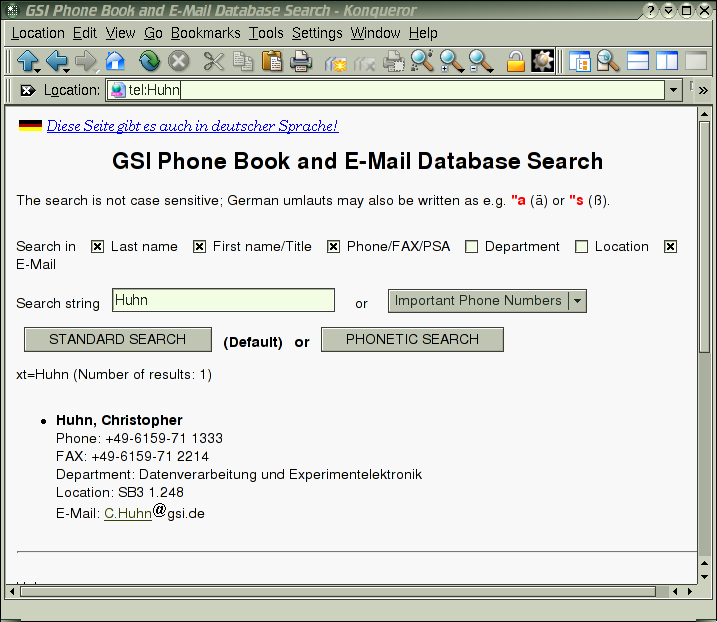 To query the GSI electronic phonebook the URI scheme tel: was defined in KDE's browser Konqueror. Just enter tel:pattern in the Location: bar, i. e. tel:Jones, and you will immediate get the answer.
To query the GSI electronic phonebook the URI scheme tel: was defined in KDE's browser Konqueror. Just enter tel:pattern in the Location: bar, i. e. tel:Jones, and you will immediate get the answer.
Zur Abfrage des elektronischen GSI-Telefonverzeichnisses wurde im KDE-Browser Konqueror das Namenschema tel: eingerichtet: Einfach in der Adresszeile (Location:) tel:Suchbegriff eingeben, bspw. tel:Mayr und man bekommt sofort das Abfrageergebnis angezeigt: -- Christo - 12 Dec 2003
"klebende" oder verlangsamte Tasten / "sticky" or slowed down keys
Falls versehentlich Zugangshilfen aktiviert wurden, kann man dies folgendermassen wieder deaktivieren:- Mit der Maus das KDE Menue aufrufen - Kontrollzentrum - Regionaleinstellungen und Zugangshilfen - Zugangshilfen
- Reiter "klebende" bzw. "Verlangsamte Tasten" auswaehlen und entsprechend deaktivieren.
- Druecken der Umschalttaste fuer 8 Sekunden fuehrt zur Einstellung "verlangsamte Tasten"
- Fuenfmaliges Druecken der Umschalttaste hintereinander fuehrt zur Einstellung "klebende Tasten"
- StickyKeys=false
- SlowKeys=false
In case of activating access aid by mistake you can deactivate this item as follows:
- Open KDE Menue with your mouse - Control Center - Regional & Accessibility - Accessibility
- Deactivate "Sticky Keys" in Tab "Modifier Keys"
- Pressing & holding the Shift key for 8 Second causes "Slow Keys"
- Hitting the Shift key 5 times causes "Sticky Keys"
- StickyKeys=false
- SlowKeys=false
Edit | Attach | Print version | History: r4 < r3 < r2 < r1 | Backlinks | View wiki text | Edit wiki text | More topic actions
Topic revision: r4 - 2022-08-04, StefanHaller
<!-- With LdapContrib WikiUsers becomes irrelevant -->
%IF{"'%WIKINAME%'!='WikiGuest'" then="$n * [[$percentUSERSWEB$percent.$percentWIKIUSERSTOPIC$percent][ $percentICON{\"person\"}$percent $percentMAKETEXT{\"Users\"}$percent]]"}% \
 Copyright © by the contributing authors. All material on this collaboration platform is the property of the contributing authors.
Copyright © by the contributing authors. All material on this collaboration platform is the property of the contributing authors. Ideas, requests, problems regarding GSI Wiki? Send feedback | Legal notice | Privacy Policy (german)
