You are here: GSI Wiki>TOS/Timing Web>TimingSystemDocumentation>TimingSystemHowTo>TimingSystemHowWrMil (2024-12-20, DietrichBeck)Edit Attach
How-To: White Rabbit to MIL Gateway
Introduction
This is How-To about the White Rabbit to MIL Gateway, wr-mil. The how-to of the 50 Hz synchronization of UNILAC is included as well. This gateways translates timing messages on the White Rabbit network to telegrams on a MIL Eventbus. Dedicated documentation can be found here. A list with relevant Frontends/SCUs can be found here.Monitoring
A simple monitoring app is available via Launcher -> Verschiedenes -> 'WR-MIL Monitor'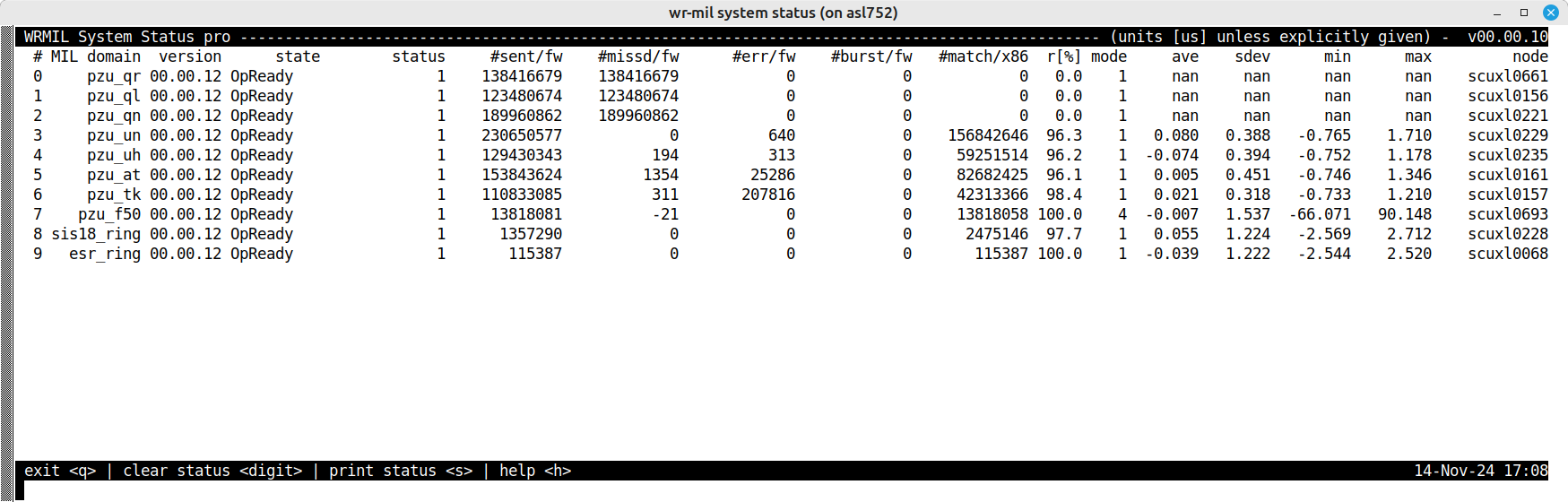 Figure: Screenshot of the wr-mil monitor. The status is displayed for various gateways. See text for details.
The figure above shows an example of the wr-mil monitor. The upper eight lines show information about nodes at UNILAC. The upper seven are wr-mil gateways, while the eighth entry is for the 50 Hz synchronization. Lines 9 and 10 give information about the wr-mil gateways at SIS18 and ESR.
Figure: Screenshot of the wr-mil monitor. The status is displayed for various gateways. See text for details.
The figure above shows an example of the wr-mil monitor. The upper eight lines show information about nodes at UNILAC. The upper seven are wr-mil gateways, while the eighth entry is for the 50 Hz synchronization. Lines 9 and 10 give information about the wr-mil gateways at SIS18 and ESR.
Display
wr-mil (except 'pzu_f50')- # MIL: gateway number
- domain: MIL timing domain
- version: firmware version
- state: state of firmware; expected value is 'OpReady'
- status: status of firmware; expected values is '1'
- #sent/fw: firmware, number of sent MIL telegrams
- #miss(e)d/fw: firmware, number of missing MIL telegrams; difference between number of sent and detected MIL telegrams; expected value is '0'
- #err/fw: firmware, number of MIL telegrams that have been reported as 'broken' by the gateware of the MIL piggy on the SCU; expected value is '0'
- #burst/fw: firmware, number 'burst' telegrams, where the spacing to the beginning of the previous telegram is less than 25 us; expected value is '0'
- #match/x86: host, number of received telegrams, where the payload matches the one of the sent/received MIL telegrams (see mode)
- r [%]: ratio of matched telegrams; due to a bug in the older saftlib, a ratio slightly below 100% is expected
- mode: select what is compared
- 1: compare received MIL telegrams with WR timing messages
- 2: compare received MIL telegrams with sent MIL telegrams
- 3: as mode '2' but excludes UTC telegrams
- 4: as mode '1' but discarding data from MIL piggy
- 5: compare sent MIL telegrams with WR timing messages
- ave: average offset [us]
- sdev: standard deviation of offset [us]
- min: minimum offset
- max: maximum offset
- #sent/fw: firmware, number of phase words sent to the Data Master
- #miss(e)d/fw: firmware, number of missing CMD_UNI_F50DM messages from the Data Master
- #err/fw: firmware, number of cycles with Data Master not being locked
- #burst/fw: n/a
- #match/x86: host, number of matches (received CMD_UNI_F50DM and CMD_UNI_F50TUNE messages)
- r [%]: ratio of matching messages
- mode: select how comparison is done
- 0: no comparison
- 2: hard locking (simulation mode for testing)
- 4: hard locking of Data Master
- ave: average, offset UNILAC cycle start vs 50 Hz mains
- sdev: standard deviation, offset UNILAC cycle start vs 50 Hz mains
- min: minimum, offset UNILAC cycle start vs 50 Hz mains
- max: maximum, offset UNILAC cycle start vs 50 Hz mains
User Control
- '0..9: The statistics information is aggregated by the server program on the frontend. Thus, all monitor applications display the same information everywhere. The statistics can be reset for frontend. By pressing the relevant key 0..9, the information on the server program is reset. With the next execution, the data is reset for all monitor applications.
- h: display help text; basically, the URL of this wiki page is displayed
- q: quits the monitor application
Command Line Interface
Command line interfaces provides additional information.Diagnostics
wr-mil
[ruth@scuxl4710 ~]# wrmil-ctl dev/wbm0 diag common: diags ... firmware boot at : 2024-11-11 12:46:15 TAI diagnostics reset at : 2024-11-11 12:46:22 TAI version : 000012 mac : 0x00267b0003fe ip : 192.168.160.235 used shared mem [byte] : 480 state (# of changes) : OpReady (0) # of transfers : 000000000000 # of injections : 000000000000 status of act transfer : 0x0 # late events : 000000000000 'offset done' (processing time) [us]: 11.056 // expected processing time communication latency [us] : 4.136 // expected value sum status (# changes) : 0x1 (0) overall status : OK wrmil: info ... GID : 0x0000000000001c3 // GID for which messages are translatted UTC trigger evt ID : 0x0000000000000ff // EvtNo that triggers generation of UTC Events UTC MIL delay [us] : 0d000000000000056 // offset between consecutive UTC events UTC trigger delay [us] : 0d000000000000650 // 1st UTC is sent after trigger evt and this delay MIL latency [ns] : 0d000000000000500 // latency correction for all MIL events UTC offset [ms] : 0d001199142000000 // milliseconds at 01/01/2008 (since 1970) request fill event : 0d000000000000000 // default: off MIL dev (0: piggy, 1.. :SIO) : 0x000000000000001 // here: SIO in 1st slot MIL data monitoring : 0d000000000000002 // here: number, timestamping and decoding of received MIL telegrams # MIL events sent : 0d000000298684662 // number of MIL events sent so far # MIL events received (TAI) : 0d000000298684662 // number of received MIL events via ECA TLU (this is unusually perfect) # MIL events received (data) : 0d000000298684662 // number of decoded MIL events in MIL piggy # MIL events received (error) : 0d000000000000849 // number of received MIL events with bit errrors # high frequency bursts : 0d000000000000000 // number of MIL events with an offset smaller than 25us
wr-f50
ruth@scuxl4711:~# wrf50-ctl dev/wbm0 diag common: diags ... firmware boot at : 2024-11-11 11:21:52 TAI diagnostics reset at : 2024-11-11 11:22:51 TAI version : 000012 mac : 0x00267b000769 ip : 192.168.161.187 used shared mem [byte] : 488 state (# of changes) : OpReady (0) # of transfers : 000000000000 # of injections : 000000000000 status of act transfer : 0x0 # late events : 000000000000 'offset done' (processing time) [us]: 87.600 // expected value; linear regression takes some time communication latency [us] : 3.939 // expected vallue sum status (# changes) : 0x1 (0) overall status : OK wrf50: info ... offset to 50 Hz mains [us] : 0 mode : 4 act period of mains [us] : 20004.480 // measured values of 50 Hz mains act period of DM [us] : 20004.344 set period of DM [us] : 20004.584 act offset DM: DM - mains [us] : -0.013 // offset between cycle start and 50 Hz rising edge min offset DM: DM - mains [us] : -66.071 max offset DM: DM - mains [us] : 90.148 act period change DM: act - prev[us]: -0.014 // how much the period of the data master changes min period change DM: act - prev[us]: -16.789 // between cycles max period change DM: act - prev[us]: 9.478 act offset mains: act - predict [us]: -0.028 min offset mains: act - predict [us]: -88.845 max offset mains: act - predict [us]: 61.205 DM lock state : 3 DM lock date : 2024-11-15 13:32:01 TAI // date of last transition unlocked -> locked DM # locks : 1485 // number of transitions unlocked -> locked DM # cycles : 17798778 DM # sent phase words : 17798757
Parameters, Internal Timing Groups and Event Numbers
Relevant information is given in the command line help. Timing messages are written to the input of the ECA from- the timing network
- the lm32 softcore
wr-mil
[ruth@scuxl4711 ~]# wrmil-ctl -h
Usage: wrmil-ctl [OPTION] <etherbone-device> [COMMAND]
-h display this help and exit
-e display version
-i show gateway information
All following parameters are to be used with command 'configure'
parameters -w and -s are mandatory
-w <MIL device> MIL device for sending MIL messages; 0: MIL Piggy; 1..: SIO
-s <MIL domain> MIL domain; this can be
0: PZU-QR; UNILAC, Source Right
1: PZU-QL; UNILAC, Source Left
2: PZU-QN; UNILAC, Source High Charge State Injector (HLI)
3: PZU-UN; UNILAC, High Charge State Injector (HLI)
4: PZU-UH; UNILAC, High Current Injector (HSI)
5: PZU-AT; UNILAC, Alvarez Cavities
6: PZU-TK; UNILAC, Transfer Line
7: PZ-SIS18
8: PZ-ESR
-l <latency corr> [ns] latency correction for all MIL telegrams, default 0
-g 'latency' shall be negative
-t <trigger> UTC: evtNo of trigger event [0..255], default 0xf6
(UNILAC requires 0xff
-o <offset> UTC: offset [s] , default yr 2008
-d <delay> UTC: delay after trigger event [us] , default 0
-u <delay> UTC: delay between UTC events [us] , default 30
-m <on> monitoring of received MIL telegrams, default 0
0: no monitoring
1: number and timestamping of MIL telegrams , GID 0xfe1
2: includes '1', adds decoding of MIL telegrams, GID 0xff1
(deadline of decoded MIL telegrams is t0 + 1ms)
monitoring is implemented via local messages to the ECA
Tip: MIL telegrams to be sent are available too, GID 0xff0
-f request sending of fill events if no events > 10 seconds
configure command requests state change from IDLE or CONFIGURED -> CONFIGURED
'configure' requires parameters -w, -s
startop command requests state change from CONFIGURED -> OPREADY
stopop command requests state change from OPREADY -> STOPPING -> CONFIGURED
recover command tries to recover from state ERROR and transit to state IDLE
idle command requests state change to IDLE
diag shows statistics and detailed information
cleardiag command clears FW statistics
Tip: For using negative values with commands such as 'snoop', consider
using the special argument '--' to terminate option scanning.
Use this tool to control the wr-mil gateway from the command line
Example1: 'wrmil-ctl dev/wbm0-s 0 -w 1 -m 1 -l 0 configure'
Report software bugs to <d.beck@gsi.de>
Version 00.00.12. Licensed under the LGPL v3.
wr-f50
[ruth@scuxl4712 ~]# wrf50-ctl -h
Usage: wrf50-ctl [OPTION] <etherbone-device> [COMMAND]
-h display this help and exit
-e display version
-i show 50 Hz sync information
All following parameters are to be used with command 'configure'
-o <offset> offset [us] to zero transition of 50 Hz mains, default 0
'offset': t_cycle_mains - t_cycle_DM and must be positive
-m <mode> mode selection, default 1
0: off
2: hard locking, Data Master simulation mode
4: hard locking of Data Master
configure command requests state change from IDLE or CONFIGURED -> CONFIGURED
startop command requests state change from CONFIGURED -> OPREADY
stopop command requests state change from OPREADY -> STOPPING -> CONFIGURED
recover command tries to recover from state ERROR and transit to state IDLE
idle command requests state change to IDLE
diag shows statistics and detailed information
cleardiag command clears FW statistics
Use this tool to control the UNILAC 50 Hz synchronization from the command line
Example1: 'wrf50-ctl dev/wbm0 -m 3 configure'
For debugging, some messages are available via the ECA with gid 0xfc0. EvtNo:
0xa01: rising and falling edge of HW signal from 50 Hz module
0xfc0: start of Data Master cycle
0xfc1: message to Data Master; set-value of cycle length param field
Report software bugs to <d.beck@gsi.de>
Version 00.00.12. Licensed under the LGPL v3.
Usage
Just config via NFS-init and monitoringNFS-Init
Configuration of the frontend is done via nfs-init.WR-MIL
Example for PRO, UNILAC HSI('pzu_uh'), location LSB6, SL7 ramdisk:[me@asl789 scuxl4711]$ ll total 4 lrwxrwxrwx 1 me bel 49 May 21 14:22 10_timing-rte -> ../global/timing-rte-tg-fallout-v6.2.0-no-graylog // timing RTE lrwxrwxrwx 1 me bel 29 May 22 08:43 20_wrmil_wrmil-tools -> ../global/timing-rte-db-yocto // common stuff lrwxrwxrwx 1 me bel 29 May 22 08:43 30_wrmil_wrmil-pro-pzuuh-lsb6-config -> ../global/timing-rte-db-yocto // load and init firmware lrwxrwxrwx 1 me bel 29 May 22 08:43 40_wrmil_wrmil-pro-pzuuh-lsb6-systemd -> ../global/timing-rte-db-yoctoExample for INT, note the differences in the names of the symbolic links (click):
[me@asl789 scuxl4712]$ ll
lrwxrwxrwx 1 me bel 49 Feb 13 2024 10_timing-rte -> ../global/timing-rte-tg-fallout-v6.2.0-no-graylog
lrwxrwxrwx 1 me bel 29 Apr 18 2024 20_wrmil-dev_wrmil-tools -> ../global/timing-rte-db-yocto
lrwxrwxrwx 1 me bel 29 Apr 18 2024 30_wrmil-dev_wrmil-int-pzuuh-bg2-config -> ../global/timing-rte-db-yocto
lrwxrwxrwx 1 me bel 29 Apr 18 2024 40_wrmil-dev_wrmil-int-pzuuh-bg2-systemd -> ../global/timing-rte-db-yocto
^^^^ ^^^ ^^^^^ ^^^
| | | |- location
| | |- what
| |- environment
|- path
WR-F50
Example for PRO, location LSB6, SL7 ramdisk:
[me@asl789 scuxl4712]$ ll
total 4
lrwxrwxrwx 1 me bel 49 May 21 2024 10_timing-rte -> ../global/timing-rte-tg-fallout-v6.2.0-no-graylog
lrwxrwxrwx 1 me bel 29 May 27 11:07 20_wrmil_wrmil-tools -> ../global/timing-rte-db-yocto
lrwxrwxrwx 1 me bel 29 May 27 11:07 30_wrmil_wrmil-pro-f50sync-lsb6-config -> ../global/timing-rte-db-yocto
lrwxrwxrwx 1 me bel 29 May 27 11:07 40_wrmil_wrmil-pro-f50sync-lsb6-systemd -> ../global/timing-rte-db-yocto
|- what
Code, Build, Deployment
Code is here:bel_projects/tree/.../modules/wr-mil (includes wr-f50 firmware and software)
For branch and hash of the current version check the logbook
For building and deployment check the comments given at the top of the 'Makefile'
Example for building and deployment for PRO (assuming target system runs Yocto ramdisk)
make clean // clean make make MASP=NO ENV=pro SYSENV=ACC7 PREFIX= all // builds software, firmware and generate nfs-init scripts make PREFIX= SYSENV=ACC7 STAGING=/common/export/timing-rte/wrmil deploy // copies stuff to location where nfs-init will find it-- DietrichBeck - 20 Dec 2024
| I | Attachment | Action | Size | Date | Who | Comment |
|---|---|---|---|---|---|---|
| |
wrmil-monitor.png | manage | 114 K | 2024-11-14 - 17:10 | UnknownUser | WR MIL Monitor |
Edit | Attach | Print version | History: r7 < r6 < r5 < r4 | Backlinks | View wiki text | Edit wiki text | More topic actions
Topic revision: r7 - 2024-12-20, DietrichBeck
 Copyright © by the contributing authors. All material on this collaboration platform is the property of the contributing authors.
Copyright © by the contributing authors. All material on this collaboration platform is the property of the contributing authors. Ideas, requests, problems regarding GSI Wiki? Send feedback | Legal notice | Privacy Policy (german)


