You are here: GSI Wiki>NIUser Web>NiSwInstallation (2021-08-16, HolgerBrand)Edit Attach
Obtaining and Installing NI-Software
The following pre-requisites are required for using software from National Instruments at the GSI site:- Read and accept the terms of the Enterprise Agreement.
- You need a user account for the domain "campus" at GSI, FAIR or HIM
Web-Based Installer (recommended)
The newest NI Software release is available from NI. NI supports the most recent and two previous software versions, only. Older version are not supported by NI. Please make sure to install all NI software updates as soon as possible and/or upgrade to a supported version!- Download and install the NI Package Manager with local_admin permissions.
- For offline installations: Do not use the highlighted download button, but follow the link in the hint section to download an offline installer. This option is available for most packages.
- The corresponding offline installer for the Software Platfrom Bundle Spring 2021 including !LabVIEW 2021 is available on our network drive (iso image).
- Follow the instruction of the installer.
- Then install desired software using NI Package Manager.
- Finally you will be ask for software activation. Choose the Option
Configure License Server.
Installation from network drive
This section is depricated!Follow the instructions in following links to install older NI software releases.
Configure the License Server
Our NI Volume License Server is available atsrvFlexLMHFSS.gsi.de:28001.
Run the NI License Manager and select Volumenlizenzmanager verwalten ... from the menu and enter the required address from above.If you want to install a disconnect license choose
Lizenzdatei installieren ... instead.
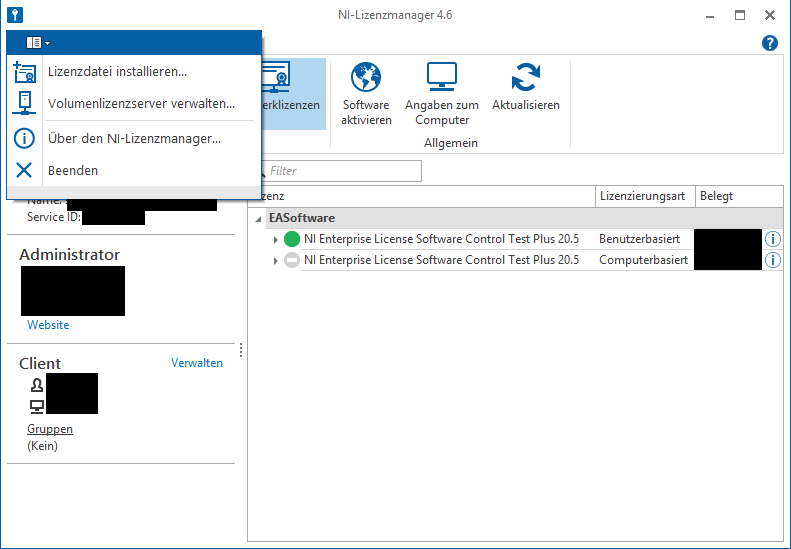 Next you need to request a license.
Refer to configure the license manage for older versions , e.g. LabVIEW 2018 an prior.
Next you need to request a license.
Refer to configure the license manage for older versions , e.g. LabVIEW 2018 an prior.
Problems or Comments
In case of questions please contact HolgerBrand or DennisNeidherr.In case of problems with the NI License Server you should send a trouble-ticket to the Windows server colleagues. -- HolgerBrand - 2021-01-05
Edit | Attach | Print version | History: r2 < r1 | Backlinks | View wiki text | Edit wiki text | More topic actions
Topic revision: r2 - 2021-08-16, HolgerBrand
- User Reference
- BeginnersStartHere
- EditingShorthand
- Macros
- MacrosQuickReference
- FormattedSearch
- QuerySearch
- DocumentGraphics
- SkinBrowser
- InstalledPlugins
- Admin Maintenance
- Reference Manual
- AdminToolsCategory
- InterWikis
- ManagingWebs
- SiteTools
- DefaultPreferences
- WebPreferences
- Categories
 Copyright © by the contributing authors. All material on this collaboration platform is the property of the contributing authors.
Copyright © by the contributing authors. All material on this collaboration platform is the property of the contributing authors. Ideas, requests, problems regarding GSI Wiki? Send feedback | Legal notice | Privacy Policy (german)
