You are here: GSI Wiki>CSframework Web>LVSCC (2010-12-21, DietrichBeck)Edit Attach
Source Code Control
CS now uses Subversion as source code control system. At GSI, a Subversion server has been set up. This repository is meant for daily use for users at GSI. The "trunk" URL of our repository is https://subversion.gsi.de/labview/trunk/. Please continue reading to the end of this page before checking out software.Using Subversion
For MS-Windows users, the recommended Subversion client is TortoiseSVN. After downloading and installing TortoiseSVN, the client is available via the file Explorer. Linux users should use the command line interface of Subversion. Try "svn help". Please refer to the Subversion documentation on how to use Subversion.Organization of Repositories
Our repositories have the following structure- repository root folder
- trunk (the main branch)
- Tags (tagged versions)
- ...
- ... (see dedicated section below)
- Branches (separate parallel developments)
- ...
- ... (see dedicated section below)
- binaries (our binaries)
- C (our C stuff)
- LV71 (our LabVIEW 7.1 stuff)
- LV820 (our LabVIEW 8.20 stuff)
- LV2009 (our LabVIEW 2009 stuff)
- LVXXX (our stuff for LabVIEW version XXX)
- Packages (containes XML file with description of packages)
Using a Repository
Registration
For getting access to the repository, you have to register.Using Subversion for the first time
The procedure is as follows: Create folders (see below), which you would like to use as a local working directories for the repository. TortoiseSVN users Right-Click on such a folder and select "SVN Checkout". Then, select the URL. Linux users do "svn checkout [URL] [FOLDERNAME]" from the command line. You might get started using the following steps.- It is recommended to use "USERDATA:\LVSCC" as topfolder, where USERDATA should be replaced with the drive letter for the disk containing the userdata. Then, create the following directory structure below "...\LVSCC" as shown in the following image (of course, you may use a different LabVIEW verison).
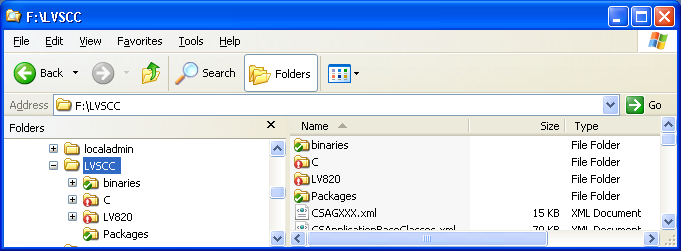
- Checkout using the following URLs
- "https://subversion.gsi.de/labview/trunk/binaries/"
- "https://subversion.gsi.de/labview/trunk/C/"
- "https://subversion.gsi.de/labview/trunk/LV820/"
- "https://subversion.gsi.de/labview/trunk/Packages/"
- If you are uncertain about an URL, using a web-browser starting from https://subversion.gsi.de/labview/trunk might be a good idea.
Selecting the URL or Switching between branches of the same repository.
As you can imagine, the URL is very important. Here are a few examples.- To work with the main branch of our repository at GSI, the URL is https://subversion.gsi.de/labview/trunk.
- ...
Branches in the CS Framework
This list should be updated by everyone who creates/changes/merges/deletes/... branches.- MM6 stuff
- production version, located in the trunk
- Folder: ...\LV820\GPL\Projects\cs-framework\CSClass\CSLebit\MM6
- URL: .../trunk/LV820/GPL/Projects/cs-framework/CSClass/CSLebit/MM6
- closed branch for development version to FPGA_PPG class (December 2008)
- Folder: ...\LV820\GPL\Projects\cs-framework\CSClass\CSLebit\MM6
- URL: .../Branches/db_09-dec-2008/LV820/GPL/Projects/cs-framework/CSClass/CSLebit/MM6
- production version, located in the trunk
- HITRAP stuff
- production version, located in the trunk
- Folder: ...\LV820\GPL\Projects\cs-framework\CSClass\CSHitrap
- URL: .../trunk/LV820/GPL/Projects/cs-framework/CSClass/CSHitrap
- branch for development version (Summer/Autumn 2010)
- Folder: ...\LV820\GPL\Projects\cs-framework\CSClass\CSHitrap
- URL: .../Branches/db_11-mar-2010/CSHitrap
- production version, located in the trunk
- LVNodeInfo
- LabVIEW 8.20 and higher has no branches, but is located in the trunk
- Folder: ...\LVXXXX\GPL\lib.lib\NodeMon\LVNodeInfo
- URL: .../trunk/LVXXXX/GPL/lib.lib/NodeMon/LVNodeInfo
- deprecated, LV7.1, Windows
- Folder: ...\LV71\GPL\lib.lib\NodeMon\LVNodeInfo
- URL: .../trunk/LV71/GPL/lib.lib/NodeMon/LVNodeInfo
- deprecated, LV7.1, Linux
- Folder: ...\LV71\GPL\lib.lib\NodeMon\LVNodeInfo
- URL: .../Branches/Linux/LV71/GPL/lib.lib/NodeMon/LVNodeInfo
- LabVIEW 8.20 and higher has no branches, but is located in the trunk
- LVDimInterface
- LabVIEW 8.20 and higher (Windows and Linux) has no branches, but is located in the trunk
- Folder: ...LVXXXX\GPL\lib.lib\DimLVEvent\LVDimInterface
- URL: .../trunk/LVXXXX/GPL/lib.lib/DimLVEvent/LVDimInterface/
- deprecated, LV7.1, Windows
- Folder: ...\LV71\GPL\lib.lib\DimLVEvent\LVDimInterface
- URL: .../trunk/LV71/GPL/lib.lib/DimLVEvent/LVDimInterface/
- deprecated, LV7.1, Linux
- Folder: ...\LV71\GPL\lib.lib\DimLVEvent\LVDimInterface
- URL: .../Branches/Linux/LV71/GPL/lib.lib/DimLVEvent/LVDimInterface
- deprecated, LV7.1, replacement by Datasocket
- Folder: ...\LV71\GPL\lib.lib\DimLVEvent\LVDimInterface
- URL: .../Branches/Datasocket/LV71/GPL/lib.lib/DimLVEvent/LVDimInterface
- LabVIEW 8.20 and higher (Windows and Linux) has no branches, but is located in the trunk
- CS-Framework
- CS 3.2X for LV2009SP1
- Folder: ...\LV82009\GPL\Projects\cs-framework
- URL: .../trunk/LV2009/GPL/Projects/cs-framework
- CS 3.1X for LV8.20
- Folder: ...\LV820\GPL\Projects\cs-framework
- URL: .../trunk/LV820/GPL/Projects/cs-framework
- CS 3.00 for LV7.1
- Folder: ...\LV71\GPL\Projects\cs-framework
- URL: .../trunk/LV71/GPL/Projects/cs-framework
- CS-V2.10d4 (old event mechanism)
- Folder: ...\LV71\GPL\Projects\cs-framework
- URL: .../Branches/CS-V210d4/LV71/GPL/Projects/cs-framework
- closed development branch for development of CS 3.00
- Folder: ...\LV71\GPL\Projects\cs-framework
- URL: .../Branches/CSDIM/LV71/GPL/Projects/cs-framework
- CS 3.2X for LV2009SP1
Tags in the CS Framework
This list should be updated each time a tag is created. Tags (everything below https://subversion.gsi.de/labview/Tags) have restricted access.- .../Tags/21-DEC-2010_a (CS3.21)
- .../Tags/14-DEC-2010_a (CS3.21.beta1)
- .../Tags/24-NOV-2010_a (CS3.20)
- .../Tags/11-NOV-2010_a (CS3.20.beta1)
- .../Tags/14-JUL-2010_a (CS3.20.alpha1)
- .../Tags/26-FEB-2010_a (CS3.14)
- .../Tags/15-JUL-2009_b (CS3.13)
- .../Tags/20-Jun-2008_a (CS3.12)
- .../Tags/29-May-2008_b (CS3.11)
- .../Tags/23-AUG-2007_b (CS3.10)
- .../Tags/12-JUL-2007_a (CS3.10_beta1)
- .../Tags/18-JUN-2007_a (CS3.10_alpha2)
- .../Tags/11-JUN-2007_a (CS3.10_alpha1)
- .../Tags/FOPI_V1.0.3 (19-APR-2007; Refer to FopiCsImplementation for includes features.)
- .../Tags/16-MAR-2007_a (CS 3.10_pre-alpha1)
- .../Tags/12-DEC-2006_a (CS 3.00)
- .../Tags/22-NOV-2006_a (CS 3.00_beta1)
- .../Tags/14-NOV-2006_a (CS 3.00_alpha2)
- .../Tags/07-NOV-2006_a (CS 3.00_alpha1)
- .../Tags/06-OCT-2006_c (CS 3.00_alpha, third tagged verson of that day)
- .../Tags/16-MAR-2006_a (first tagged version of March 16 2006)
Edit | Attach | Print version | History: r44 < r43 < r42 < r41 | Backlinks | View wiki text | Edit wiki text | More topic actions
Topic revision: r44 - 2010-12-21, DietrichBeck
- User Reference
- BeginnersStartHere
- EditingShorthand
- Macros
- MacrosQuickReference
- FormattedSearch
- QuerySearch
- DocumentGraphics
- SkinBrowser
- InstalledPlugins
- Admin Maintenance
- Reference Manual
- AdminToolsCategory
- InterWikis
- ManagingWebs
- SiteTools
- DefaultPreferences
- WebPreferences
- Categories
 Copyright © by the contributing authors. All material on this collaboration platform is the property of the contributing authors.
Copyright © by the contributing authors. All material on this collaboration platform is the property of the contributing authors. Ideas, requests, problems regarding GSI Wiki? Send feedback | Legal notice | Privacy Policy (german)
