You are here: GSI Wiki>CSframework Web>CSSubProjects>DomainManagementSystem (2010-10-14, HolgerBrand)Edit Attach
Domain Management System
Have a look at the dedicated How-To as well.Introduction
The Domain Management System (DMS) allows to start, kill and view processes within a controls domain. A controls domain consists of a couple of PCs. DMS uses DIM (Distributed Information Management) as transport layer. Thus, a controls domain is part of one DIM domain. DMS can be used on MS-Windows (tested WinXP, SP2) and Linux (tested Debian, Woody). The motivation behind DMS is to control the tasks of a control system. DMS is intended to be a simple(!) tool written to assist administrators in setting-up and supervising control system tasks in a distributed environment with up to 100 (?) PCs. DMS is not intended to manage large computing farms, nor is it intended to be a tool for operators of a control system. DMS has been written in LabVIEW and licensed under the GNU Public License (GPL).Principle
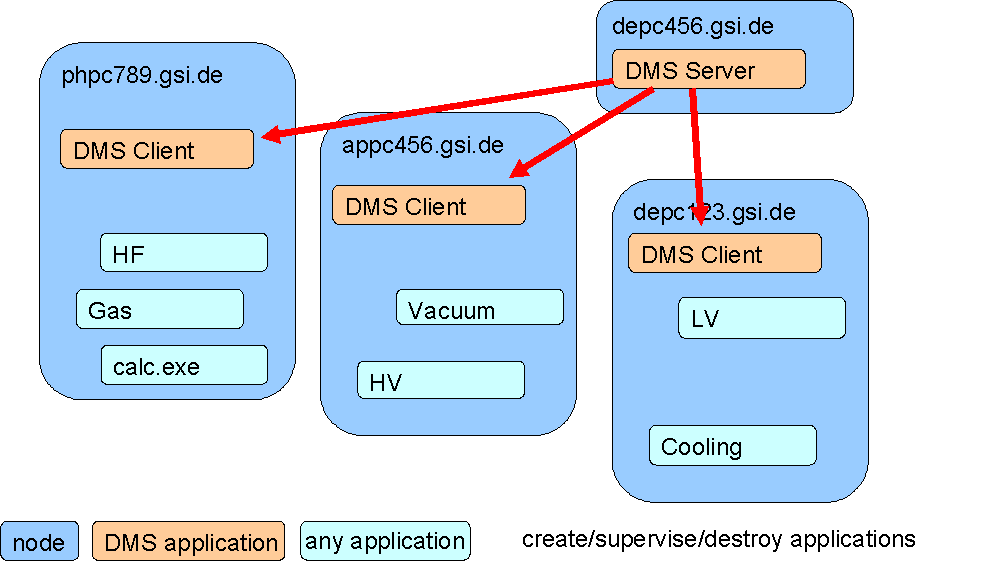 DMS is based on a publisher-subscriber pattern.
DMS is based on a publisher-subscriber pattern. - A DMS Server publishes information about the domain.
- DOMAINNAME_Info: some information that can be published by an administrator of the domain. For CS systems, this can have a special meaning (see this How-To).
- DOMAINNAME_CSSystems: a list of all CS systems in the domain
- DOMAINNAME_Nodes: A list of all nodes participating in the domain
- DOMAINNAME_Tasks@NODENAME: Alist of for all tasks for each node NODENAME
- For security reasons, the DMS Server is bound to one fixed node.
- A DMS Client subscribes to its task list DOMAINNAME_TASKS@NODENAME
- It starts tasks
- It stops tasks
- It supervises tasks. If a task dies unexpectedly, it can be restarted
- For security reasons, a DMS Client will only accept data from a DMS Server on a specific node. If the DMS Server is moved to another node, all DMS Clients have to be restarted.
- On each node, a NodeMon task (not shown) acquires information like CPU and memory usage of tasks on each node and publishes the information via DIM.
- On a any node, a DMS Viewer (not shown) subscribes to the NodeMon tasks and displays CPU and memory usage of all PCs in the DMS domain.
Screenshots
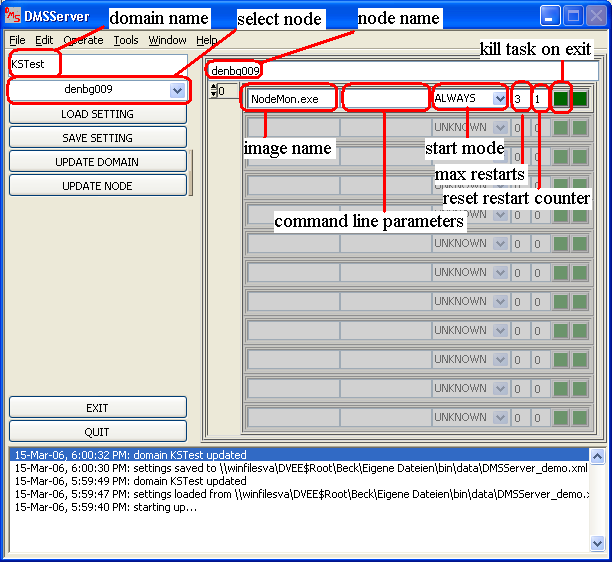
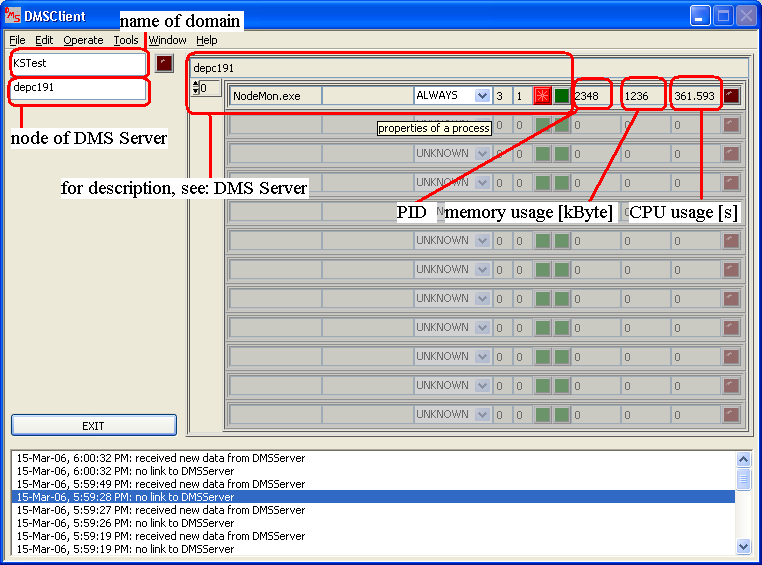
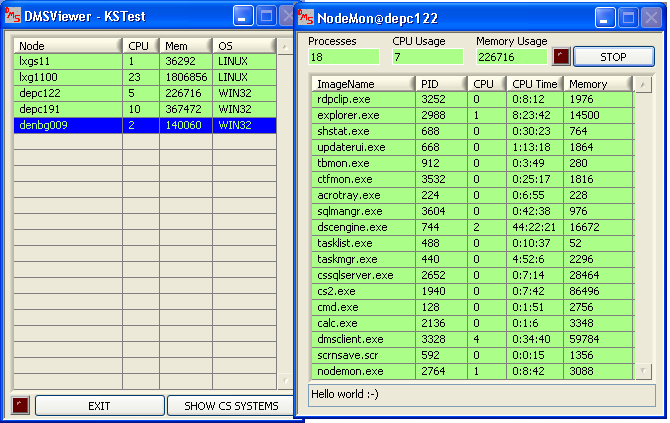
Download
Sources and binaries are available here (release notes) or via our site at SourceForge.DMSSync
In some case it could be necessary or convenient to use the most recent program revisions that means to synchronize the local copies with files located on a file server. DMSSync is an application that allows to copy changed files or directory trees from source path to target path, e.g. file server file to a corresponding local disc, to update them before usage. It can be used interactively or in a batch file with command line parameters. http://wiki.gsi.de/cgi-bin/view/NIUser/NIUserLabVIEW#LabVIEWProjects -> DMSSync -- DietrichBeck - 17 Mar 2006Edit | Attach | Print version | History: r8 < r7 < r6 < r5 | Backlinks | View wiki text | Edit wiki text | More topic actions
Topic revision: r8 - 2010-10-14, HolgerBrand
- User Reference
- BeginnersStartHere
- EditingShorthand
- Macros
- MacrosQuickReference
- FormattedSearch
- QuerySearch
- DocumentGraphics
- SkinBrowser
- InstalledPlugins
- Admin Maintenance
- Reference Manual
- AdminToolsCategory
- InterWikis
- ManagingWebs
- SiteTools
- DefaultPreferences
- WebPreferences
- Categories
 Copyright © by the contributing authors. All material on this collaboration platform is the property of the contributing authors.
Copyright © by the contributing authors. All material on this collaboration platform is the property of the contributing authors. Ideas, requests, problems regarding GSI Wiki? Send feedback | Legal notice | Privacy Policy (german)
