You are here: GSI Wiki>CRY_EXP Web>DielectronicRecombination>CRYEndShift (2025-03-05, MichaelLestinsky)Edit Attach
-- EstherBabetteMenz - 2021-05-03
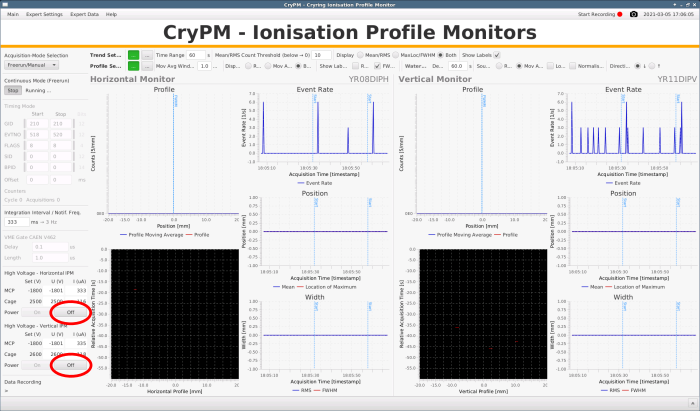
Procedure for Aborted Shifts/Standby
If a shift has to be arborted for any reason (e.g. technical problems) please follow the following steps before going home. This is especially relevant for shifts outside of normal working hours, i.e. late, night and weekend shifts.- If any pneumatic drives (e.g. at the particle detectors) are in automatic mode, they have to switched to manual. Please see the detector drive manual for details. (May 2024 beamtime: pneumatic drive is not running!)
- If the IPM is running switch off the IPM voltage. See below. (May 2024 beamtime: IPM is not running!)
- Inform the main control room (phone: 2222).
- Inform the CRYRING on-call service (via the main control room) and the experiment PI.
- Document the reason for the aborted shift in the elog and if you have access to the OLOG, write an entry there (event: Standby) giving details of the problem.
- Let the participants of the next shift(s) know, that they don't have to come in.
Switching off the IPM voltage
If the IPM application (see picture below) is not open anywhere it can be found in the App Launcher. In the tab “CRYRING” select “Cryring IPM”. In the task manager the application appears under “CryPM – Ionisation Profile Monitor”. When the application is open you will find the section “High Voltage” on the bottom left. Set the power to “off” for both the horizontal and the vertical IPM. The voltages will then wind down automatically.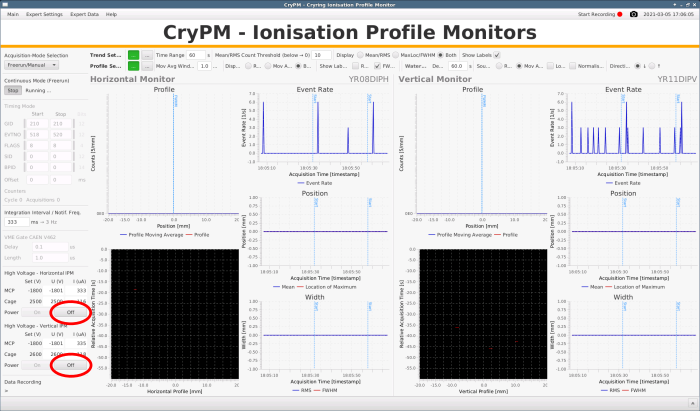
| I | Attachment | Action | Size | Date | Who | Comment |
|---|---|---|---|---|---|---|
| |
IPMcontrols.png | manage | 154 K | 2021-05-03 - 11:46 | EstherBabetteMenz | Instructions for switching of IPM voltages at CRYRING@ESR. |
Edit | Attach | Print version | History: r11 < r10 < r9 < r8 | Backlinks | View wiki text | Edit wiki text | More topic actions
Topic revision: r11 - 2025-03-05, MichaelLestinsky
 Copyright © by the contributing authors. All material on this collaboration platform is the property of the contributing authors.
Copyright © by the contributing authors. All material on this collaboration platform is the property of the contributing authors. Ideas, requests, problems regarding GSI Wiki? Send feedback | Legal notice | Privacy Policy (german)


