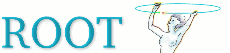You are here: GSI Wiki>ROOT Web>InstalledVersions (2015-06-10, ChristopherHuhn)Edit Attach
Installed ROOT Versions at GSI
How to activate a ROOT version
The information below is outdated. (More) up to date information about the installed root versions eg. onlxwheezy64.gsi.de and the PrometheusCluster is at SoftwareInCvmfs,
All gsi root versions are installed in subdirectories of path /usr/local/pub/OS/ARCH/COMPILER/rootmgr , with variables OS, ARCH, COMPILER as in the table below inidicating the platform environment the user is currently running on. The installation path is for example
/usr/local/pub/debian4.0/i686/gcc411-21/rootmgr/523-04
To activate an environment, simply invoke script with ROOT Version name:
. rootlogin XXX-XX. This will set environment variables $ROOTSYS and $LD_LIBRARY_PATH$ appropriately.
Notes:
- Instead of the explicit version number, certain alias names (
old,pro,new,dev) may be used. These can be changed sometimes in the course of maintenance! - Without any parameter, the
. rootloginwill invoke the default production versionpro - A list of all installed root versions for the current platform is available by typing
. rootlogin -h
Table of installed versions
-- JoernAdamczewski - 05 Nov 2009Edit | Attach | Print version | History: r10 < r9 < r8 < r7 | Backlinks | View wiki text | Edit wiki text | More topic actions
Topic revision: r10 - 2015-06-10, ChristopherHuhn
- User Reference
- BeginnersStartHere
- EditingShorthand
- Macros
- MacrosQuickReference
- FormattedSearch
- QuerySearch
- DocumentGraphics
- SkinBrowser
- InstalledPlugins
- Admin Maintenance
- Reference Manual
- AdminToolsCategory
- InterWikis
- ManagingWebs
- SiteTools
- DefaultPreferences
- WebPreferences
- Categories
 Copyright © by the contributing authors. All material on this collaboration platform is the property of the contributing authors.
Copyright © by the contributing authors. All material on this collaboration platform is the property of the contributing authors. Ideas, requests, problems regarding GSI Wiki? Send feedback | Legal notice | Privacy Policy (german)