You are here: GSI Wiki>Epics Web>WebPreferences (2022-12-08, PeterZumbruch)Edit Attach
GSI Wiki.Epics Web Preferences
The following settings are web preferences of the GSI Wiki.Epics web. These preferences overwrite the site-level preferences in DefaultPreferences, and can be overwritten by user preferences (your personal topic, i.e. WikiGuest in the GSI Wiki.Main web) Preferences:- List of topics of the GSI Wiki.Epics web:
- Set WEBTOPICLIST =
- Web specific background color: (Pick a lighter one of the StandardColors)
- Set WEBBGCOLOR = #00cc00
- List this web in the SiteMap:
- If yes, set SITEMAPLIST to
on, do not set NOSEARCHALL, and add the "what" and "use to..." description for the site map. Make sure to list only links that include the name of the web, e.g. Epics.Topic links. - Set SITEMAPLIST = on
- Set SITEMAPWHAT = EPICS (Experimental Physics and Industrial Control System) @ GSI public web
- Set SITEMAPUSETO = ... getting started and get informations about EPICS to control your experiment and systems
- If yes, set SITEMAPLIST to
- Exclude web from a
web="all"search: (Set toonfor hidden webs)- Set NOSEARCHALL =
- Default template for new topics and form(s) for this web:
- WebTopicEditTemplate: Default template for new topics in this web. (Site-level is used if topic does not exist)
- WebTopicEditTemplate: Site-level default template
- DataForms: How to enable form(s)
- Set WEBFORMS =
- Users or groups who are not / are allowed to view / change / rename topics in the Epics web: (See AccessControl)
- Set DENYWEBVIEW =
- Set ALLOWWEBVIEW =
- Set DENYWEBCHANGE =
- Set ALLOWWEBCHANGE = EpicsAdminGroup
- Set DENYWEBRENAME =
- Set ALLOWWEBRENAME = EpicsAdminGroup
- Users or groups allowed to change or rename this WebPreferences topic: (I.e. AdminGroup)
- Set ALLOWTOPICCHANGE = AdminGroup, EpicsAdminGroup
- Set ALLOWTOPICRENAME = AdminGroup, EpicsAdminGroup
- Web preferences that are not allowed to be overridden by user preferences:
- Set FINALPREFERENCES = NOSEARCHALL, ATTACHFILESIZELIMIT, WIKIWEBMASTER, WEBCOPYRIGHT, WEBTOPICLIST, DENYWEBVIEW, ALLOWWEBVIEW, DENYWEBCHANGE, ALLOWWEBCHANGE, DENYWEBRENAME, ALLOWWEBRENAME, LOGOEPICSGSI, LOGOEPICSGSIONLY, LOGOEPICS, FAVICONEPICSGSI, ICONEPICSGSI, NOWYSIWYG, TINYMCEPLUGIN_DISABLE, EPICSWEBSITE
- TABLE settings
- Set TABLEATTRIBUTES = headercolor="#ffffff" headerbg="#0066cc" datacolor="#000000" databg="#d0e8ff, #f8f8f8" cellpadding="1" cellspacing="2" tableborder="0" tableframe="vsides" tablerules=all"
- WYSIWYG disable
- Set NOWYSIWYG = 1
- Set TINYMCEPLUGIN_DISABLE = 1
- Web's user style
- Set USERSTYLEURL1 = http://wiki.gsi.de/pub/Epics/WebPreferences/styleNew.css
- Set USERSTYLEURL = http://wiki.gsi.de/pub/Epics/WebPreferences/style.css
- Set USERSTYLEURLOLD = http://www-linux.gsi.de/~vpenso/twiki_style/default.css
- URLs
- Set EPICSWEBSITE = https://epics-controls.org
- Logos
Logo EPICS GSI bitmap format (png) bitmap format (gif) vector format (ai) vector format (emf) Logo EPICS bitmap format (png) vector format (ai) vector format (emf) - Set LOGOEPICSGSI =

- Set LOGOEPICSGSIONLY =

- Set LOGOEPICS =
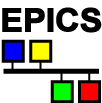
- Set FAVICONEPICSGSI = https://wiki.gsi.de/pub/Epics/WebPreferences/icon-logo-epics-GSI.ico
- Set ICONEPICSGSI =

- Set LOGOEPICSGSI =
-- PeterZumbruch - 2018-01-18
- Installations settings
- Set GSI_EPICS_INSTALLATIONS_TOP_DIR = ~epics
-- PeterZumbruch - 16 Jul 2013
- Style shortcuts
* Set BOLDGREENCODE =<code style="color:#008000;font-weight:bold;background-color:#f8f8f8;margin:auto;padding-left:1ex;padding-right:1ex;">
* Set BGC =%BOLDGREENCODE%
* Set ENDBGC =</code>
* Set BGCSPAN =<span><code style="color:#008000;font-weight:bold;background-color:#f8f8f8;margin:auto;padding-left:1ex;padding-right:1ex;">
* Set ENDBGCSPAN =</code></span>
* Set BGCDIV =<div style="background-color:#f8f8f8;padding:0.5ex;border:thin solid #808080;margin:1.0ex;margin-left:2.5ex;;padding-left:1ex;padding-right:1ex"> <code style="color:#008000;font-weight:bold">
* Set ENDBGCDIV =</code></div>
* Set BGCDIV_for_CODE_INCLUDE = <div style="background-color:#f8f8f8;padding:0.5ex;border:thin solid #808080;margin:1.0ex;margin-left:2.5ex;">%BOLDGREENCODE%
* Set ENDBGCDIV_for_CODE_INCLUDE = </code></div>
* Set SCB = <span style="font-style:italic;font-variant:small-caps;">
* Set SCE = </span>
* Set SCLB = <span style="font-style:italic;font-variant:small-caps;font-size:larger;">
* Set SCLE = </span>
* Set WINBB = <span style="border:thin solid black;border-right:medium outset black;border-bottom:medium outset black ;background-color:#FDFDFD;padding:0.1ex 0.5ex 0.1ex 0.5ex;color:black">
* Set WINBAE = <span style="padding-left:4ex">></span></span>
* Set WINBSE = <span style="padding-left:4ex"> </span></span>
- Miscellaneous
* Set BTT = <div style="text-align:right;"><span style="font-weight:bold;font-size:smaller;padding:0.2ex 1ex 0.1ex 1ex;background-color:#d0d0d0">[[#PageTop][Back to top]]</span></div>
* Set S3 =
- Javascript Based Tools
* Set TopicWIDE_IMG_EXPAND_NONE_TOGGLE = <span id="expand_img_%INCLUDINGTOPIC%" style="display:none" onclick="doubleToggleVisibility('expand_%INCLUDINGTOPIC%','block','expand_img_%INCLUDINGTOPIC%','inline');"> <img style="margin-right:1em;margin-left:1em;vertical-align:text-bottom" src="%PUBURL%/%WEB%/JavaScriptShowHideTogglePeterZumbruch/expand.png" alt="Click to expand" width=20 height=20 /><span style="font-size:smaller">Click to expand ...</span></span>
* Set TopicWIDE_IMG_EXPAND_INLINE_TOGGLE = <span id="expand_img_%INCLUDINGTOPIC%" style="display:inline" onclick="doubleToggleVisibility('expand_%INCLUDINGTOPIC%','block','expand_img_%INCLUDINGTOPIC%','inline');"> <img style="margin-right:1em;margin-left:1em;vertical-align:text-bottom" src="%PUBURL%/%WEB%/JavaScriptShowHideTogglePeterZumbruch/expand.png" alt="Click to expand" width=20 height=20 /><span style="font-size:smaller">Click to expand ...</span></span>
* Set TopicWIDE_IMG_RETRACT_NONE_TOGGLE = <span id="expand_img_%INCLUDINGTOPIC%" style="display:none" onclick="doubleToggleVisibility('expand_%INCLUDINGTOPIC%','block','expand_img_%INCLUDINGTOPIC%','inline');"> <img style="margin-right:1em;margin-left:1em;vertical-align:text-bottom" src="%PUBURL%/%WEB%/JavaScriptShowHideTogglePeterZumbruch/retract.png" alt="Click to retract" width=20 height=20 /><span style="font-size:smaller">Click to retract ...</span></span>
* Set TopicWIDE_IMG_RETRACT_INLINE_TOGGLE =<span id="expand_img_%INCLUDINGTOPIC%" style="display:inline" onclick="doubleToggleVisibility('expand_%INCLUDINGTOPIC%','block','expand_img_%INCLUDINGTOPIC%','inline');"> <img style="margin-right:1em;margin-left:1em;vertical-align:text-bottom" src="%PUBURL%/%WEB%/JavaScriptShowHideTogglePeterZumbruch/retract.png" alt="Click to retract" width=20 height=20 /><span style="font-size:smaller">Click to retract ...</span></span>
- Indent shortcuts
* Set IN1 =
* Set IN2 =
* Set IN3 =
* Set IN4 =
- Margin shortcuts
* Set MARGIN_DIV = <div style="margin-left:3em">
* Set MARGIN_DIV_END = </div>
-- PeterZumbruch - 22 Oct 2009
Notes: - A preference is defined as:
6 spaces * Set NAME = value
Example:- Set WEBBGCOLOR = #FFFFC0
- Preferences are used as System.Macros by enclosing the name in percent signs. Example:
- When you write variable
%WEBBGCOLOR%, it gets expanded to#00cc00.
- When you write variable
- The sequential order of the preference settings is significant. Define preferences that use other preferences first, i.e. set
WEBCOPYRIGHTbeforeWIKIWEBMASTERsince%WEBCOPYRIGHT%uses the%WIKIWEBMASTER%variable. - You can introduce new preferences variables and use them in your topics and templates. There is no need to change the GSI Wiki engine (Perl scripts).
- DefaultPreferences has site-level preferences.
- WikiUsers has a list of user topics. User topics can have optional user preferences.
- System.Macros has a list of common
%VARIABLES%. - AccessControl explains how to restrict access by users or groups.
-- PeterZumbruch - 06 Jun 2016
-- PeterZumbruch - 2022-12-08
| I | Attachment | Action | Size | Date | Who | Comment |
|---|---|---|---|---|---|---|
| |
icon-logo-epics-GSI.ico | manage | 7 K | 2006-10-31 - 11:04 | PeterZumbruch | Favicon of LOGO |
| |
icon-logo-epics-GSI.png | manage | 813 bytes | 2006-10-31 - 11:11 | PeterZumbruch | Icon Logo |
| |
logo-epics-GSI-1.emf | manage | 6 K | 2007-07-19 - 15:51 | PeterZumbruch | Logo EPICS GSI vector format |
| |
logo-epics-GSI.ai | manage | 165 K | 2007-07-19 - 15:04 | PeterZumbruch | Logo EPICS GSI vector format |
| |
logo-epics-GSI.gif | manage | 1 K | 2006-10-27 - 18:02 | PeterZumbruch | Logo EPICS GSI bitmap format |
| |
logo-epics-GSI.png | manage | 5 K | 2006-10-27 - 18:21 | PeterZumbruch | Logo EPICS GSI bitmap format |
| |
logo-epics101.ai | manage | 186 K | 2006-09-26 - 17:01 | PeterZumbruch | Logo EPICS vector format |
| |
logo-epics101.emf | manage | 2 K | 2007-07-19 - 15:50 | PeterZumbruch | Logo EPICS vector format |
| |
logo-epics101.png | manage | 1 K | 2006-09-26 - 17:02 | PeterZumbruch | Logo EPICS bitmap format |
| |
style.css | manage | 26 K | 2013-11-01 - 14:29 | PeterZumbruch | style file for epics |
| |
styleNew.css | manage | 27 K | 2013-11-01 - 14:30 | PeterZumbruch | new style file for epics web |
Edit | Attach | Print version | History: r52 < r51 < r50 < r49 | Backlinks | View wiki text | Edit wiki text | More topic actions
Topic revision: r52 - 2022-12-08, PeterZumbruch
- User Reference
- BeginnersStartHere
- EditingShorthand
- Macros
- MacrosQuickReference
- FormattedSearch
- QuerySearch
- DocumentGraphics
- SkinBrowser
- InstalledPlugins
- Admin Maintenance
- Reference Manual
- AdminToolsCategory
- InterWikis
- ManagingWebs
- SiteTools
- DefaultPreferences
- WebPreferences
- Categories
 Copyright © by the contributing authors. All material on this collaboration platform is the property of the contributing authors.
Copyright © by the contributing authors. All material on this collaboration platform is the property of the contributing authors. Ideas, requests, problems regarding GSI Wiki? Send feedback | Legal notice | Privacy Policy (german)


