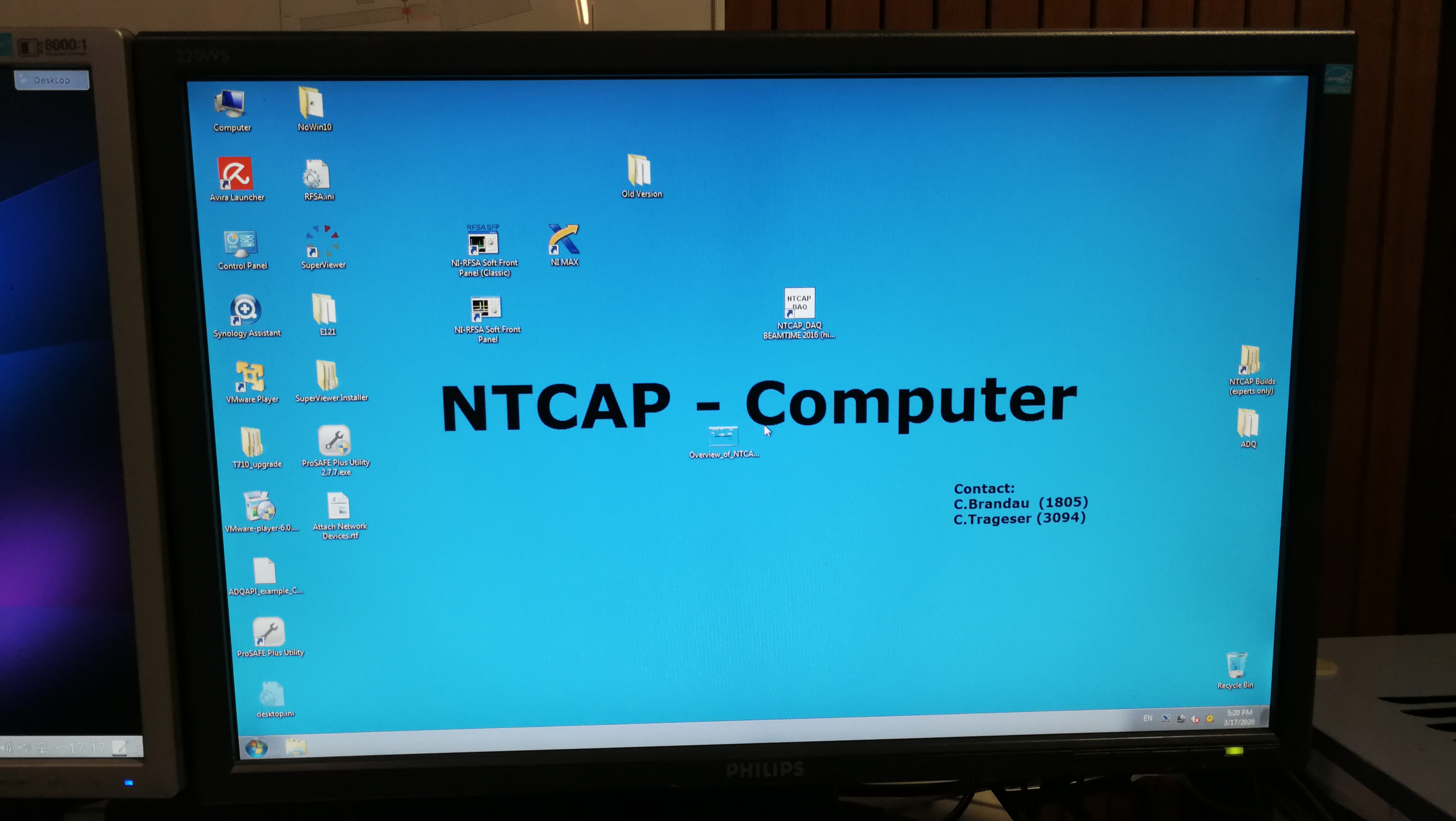You are here: GSI Wiki>ESR_EXP Web>ManualOfNTCAP (2025-04-28, EstherBabetteMenz)Edit Attach
How to operate NTCAP
This is a brief set of instructions with pictures on how to operate NTCAP. For more info about this data acquisition system please see here.A.Start the NTCAP system
1.Start NAT hard drive box
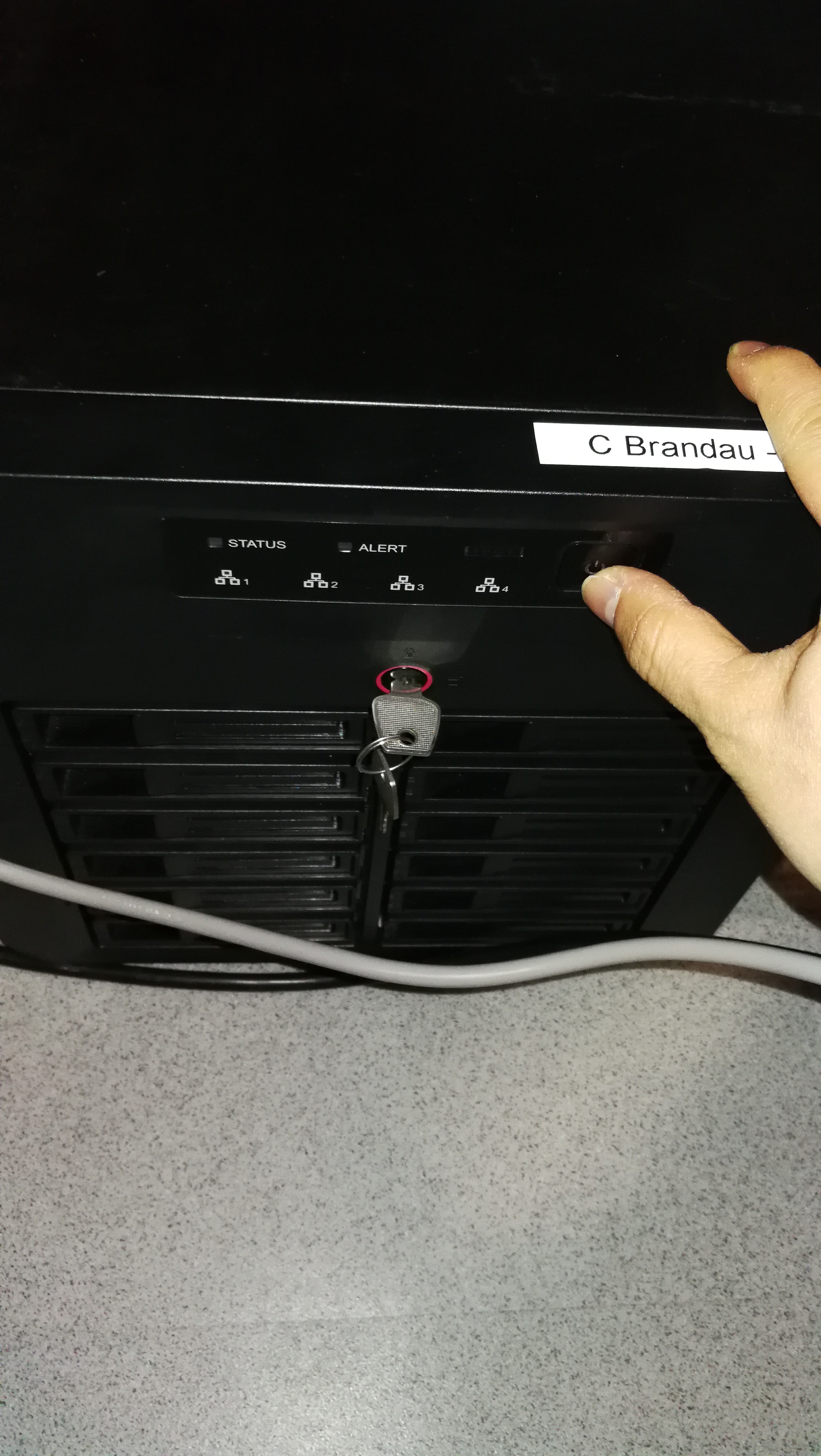
2.Start NTCAP crate
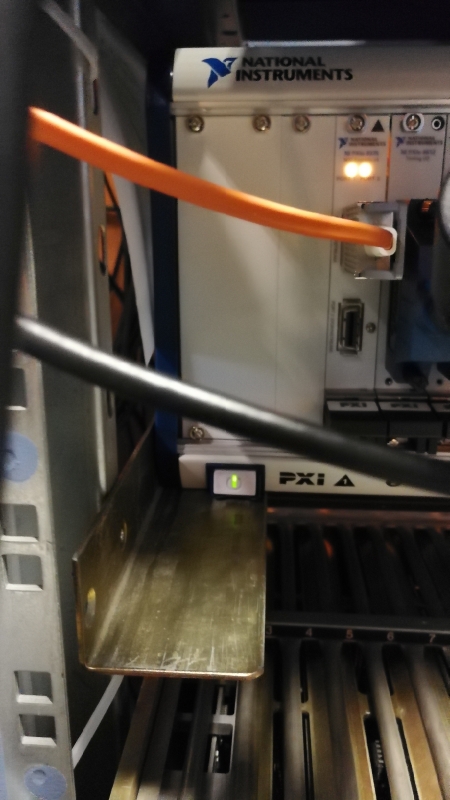
3.Start NTCAP computer

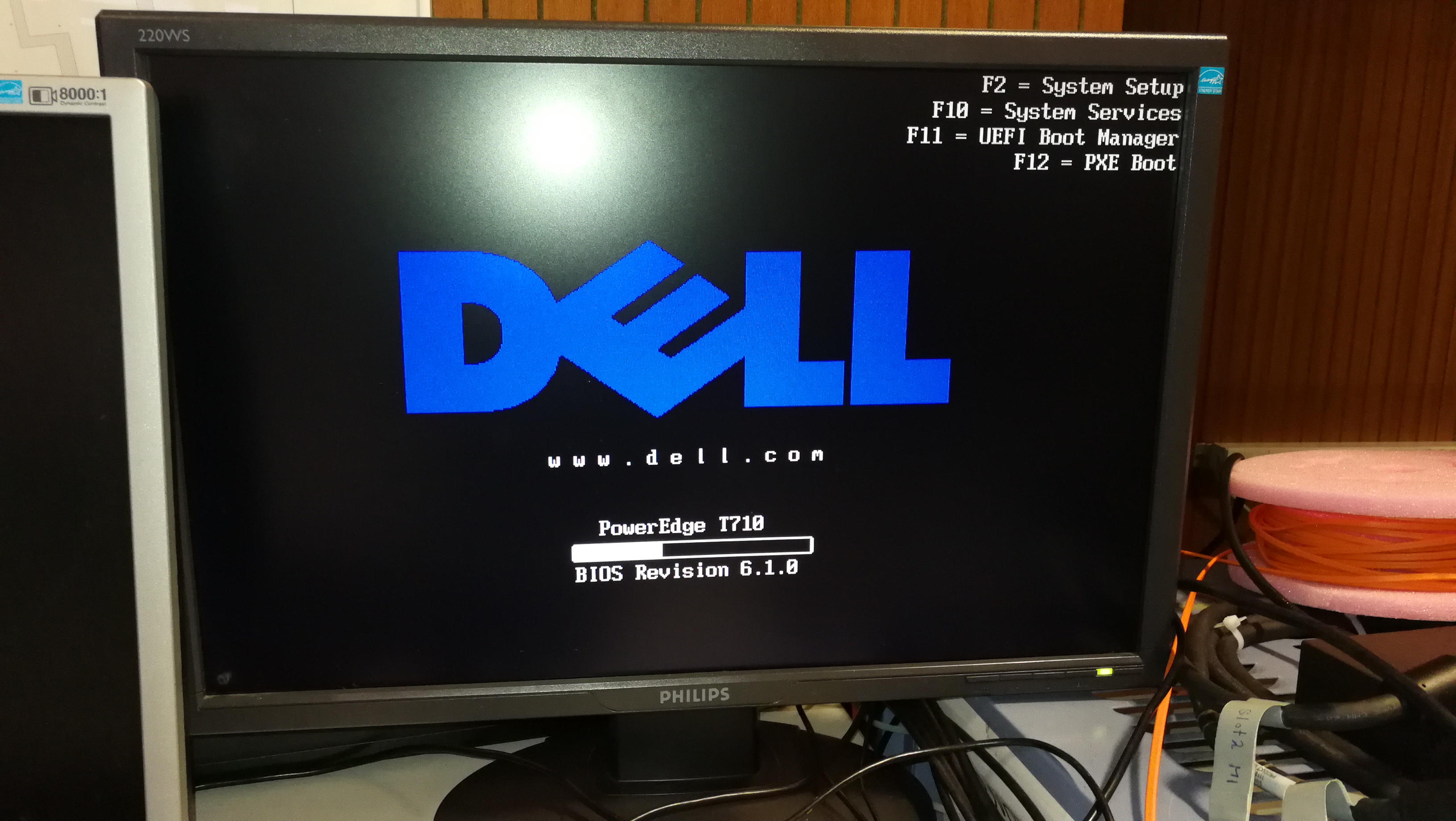
 password: ntcap****
password: ntcap****
4.Run "Synology Assistant"(note that this step is required only for the first time)
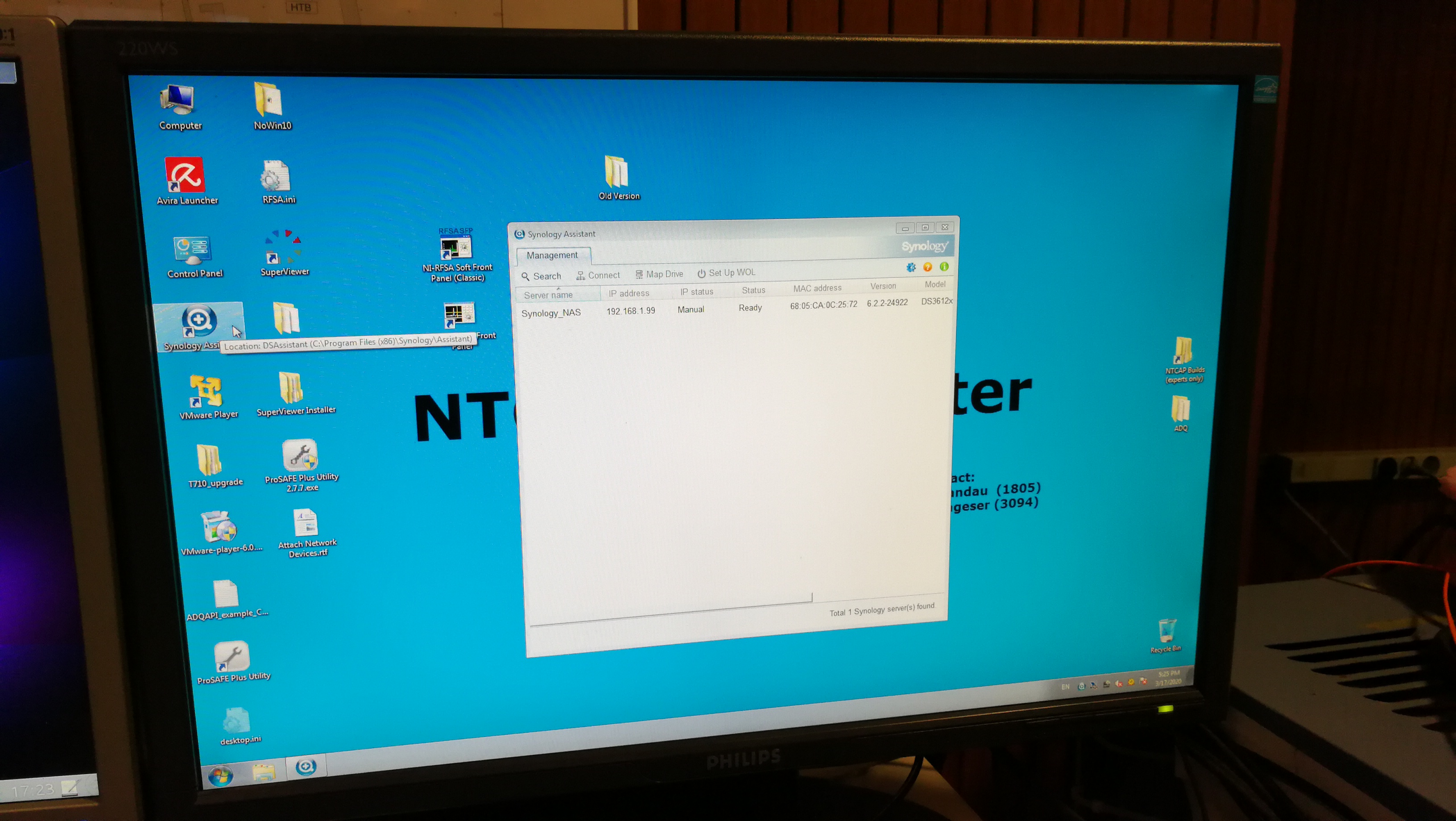
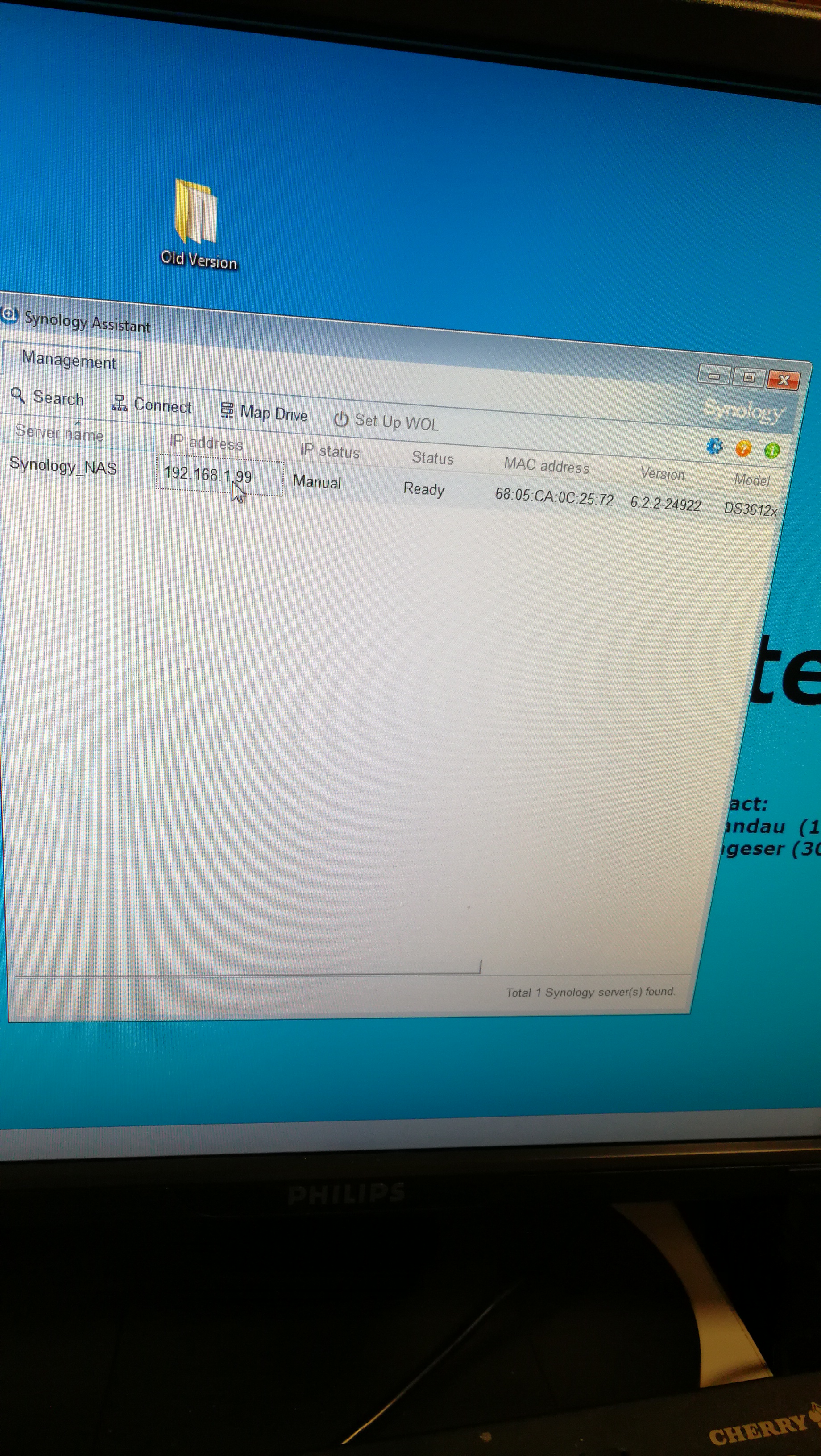
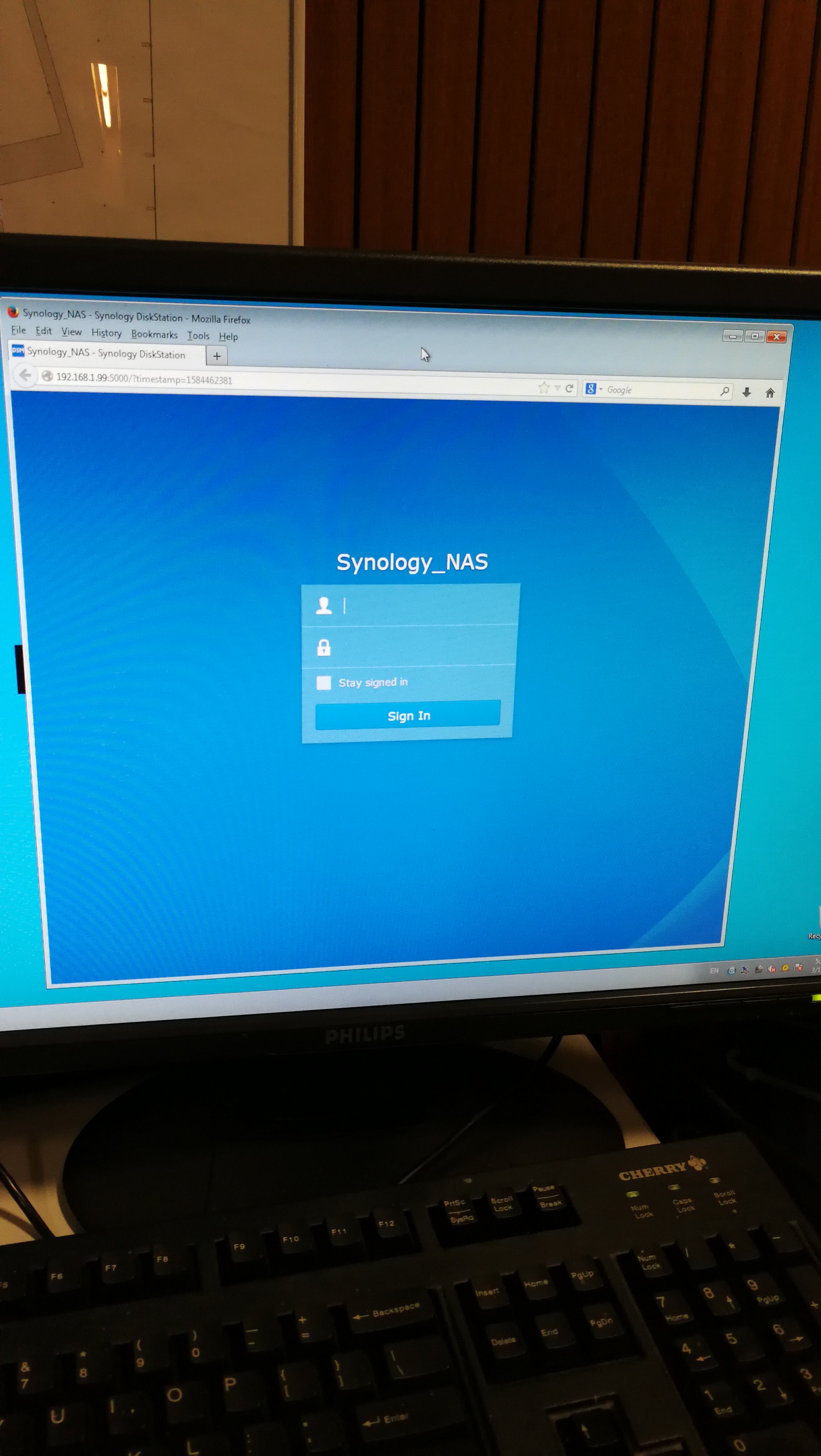 username:admin
password:ntcap****
username:admin
password:ntcap****
5.Load hard disk on NTCAP computer
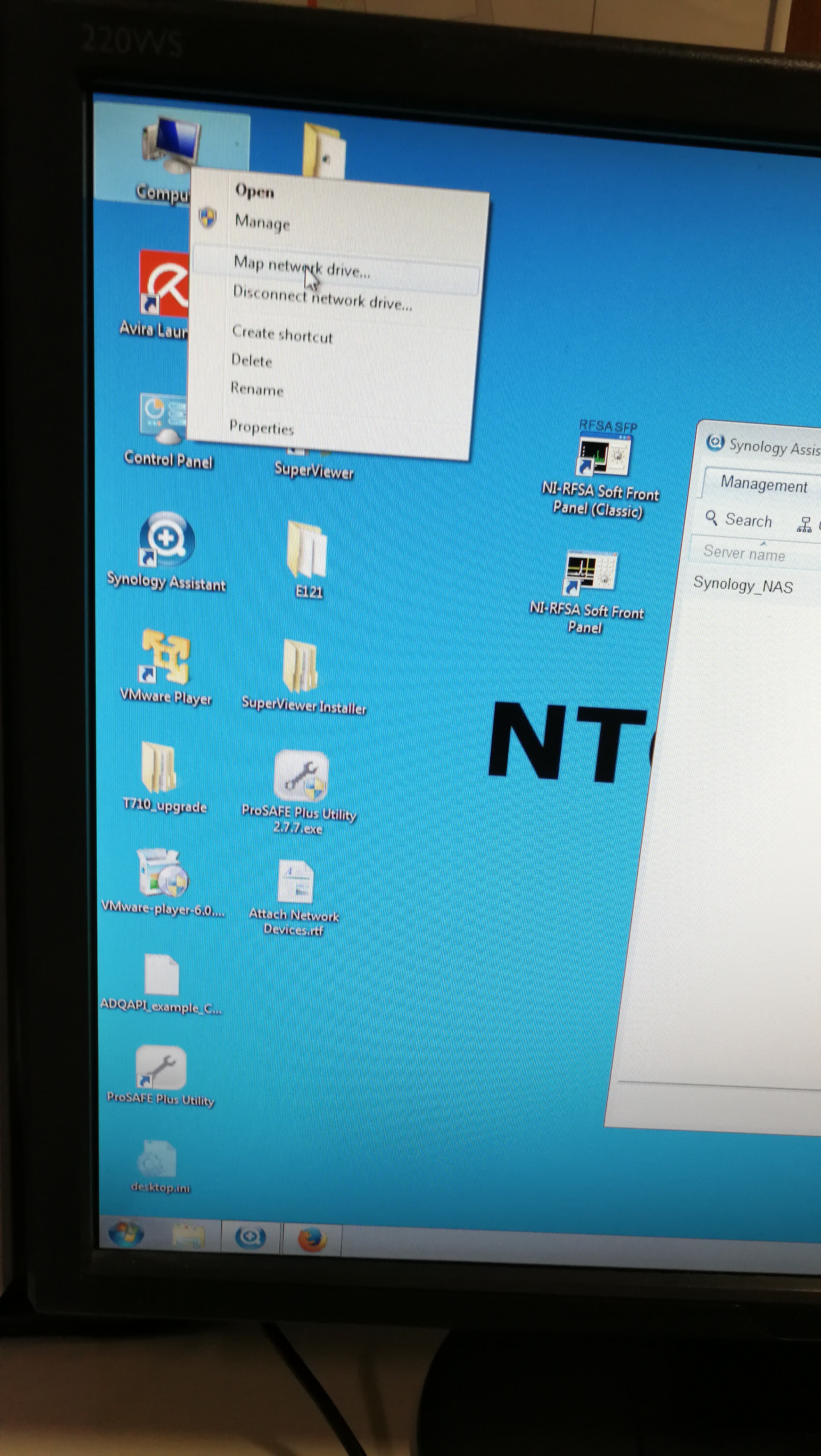
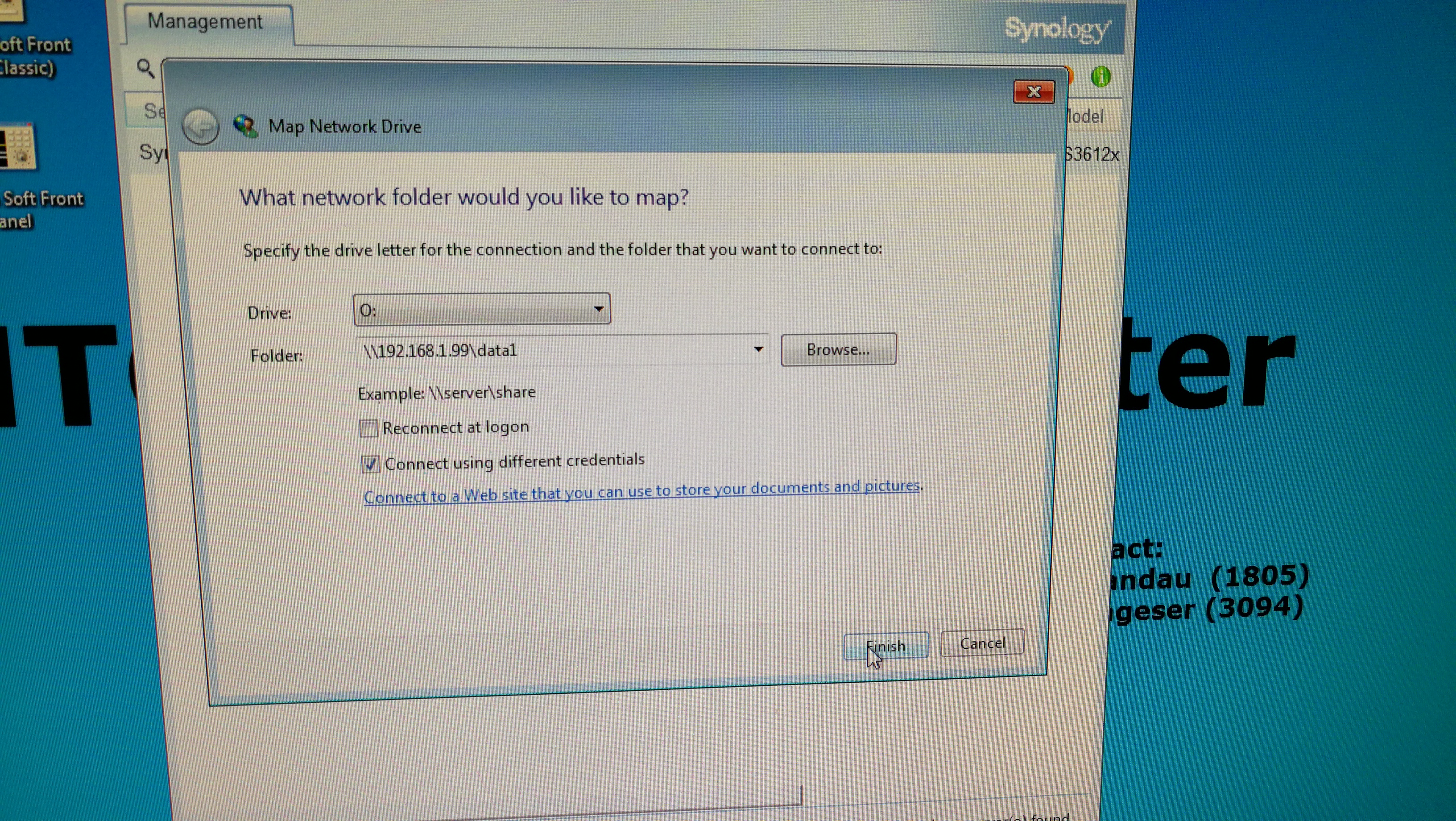 Drive:O
Folder:\\192.168.1.99\data1
Drive:O
Folder:\\192.168.1.99\data1
 \ntcapuser
ntcap****
\ntcapuser
ntcap****
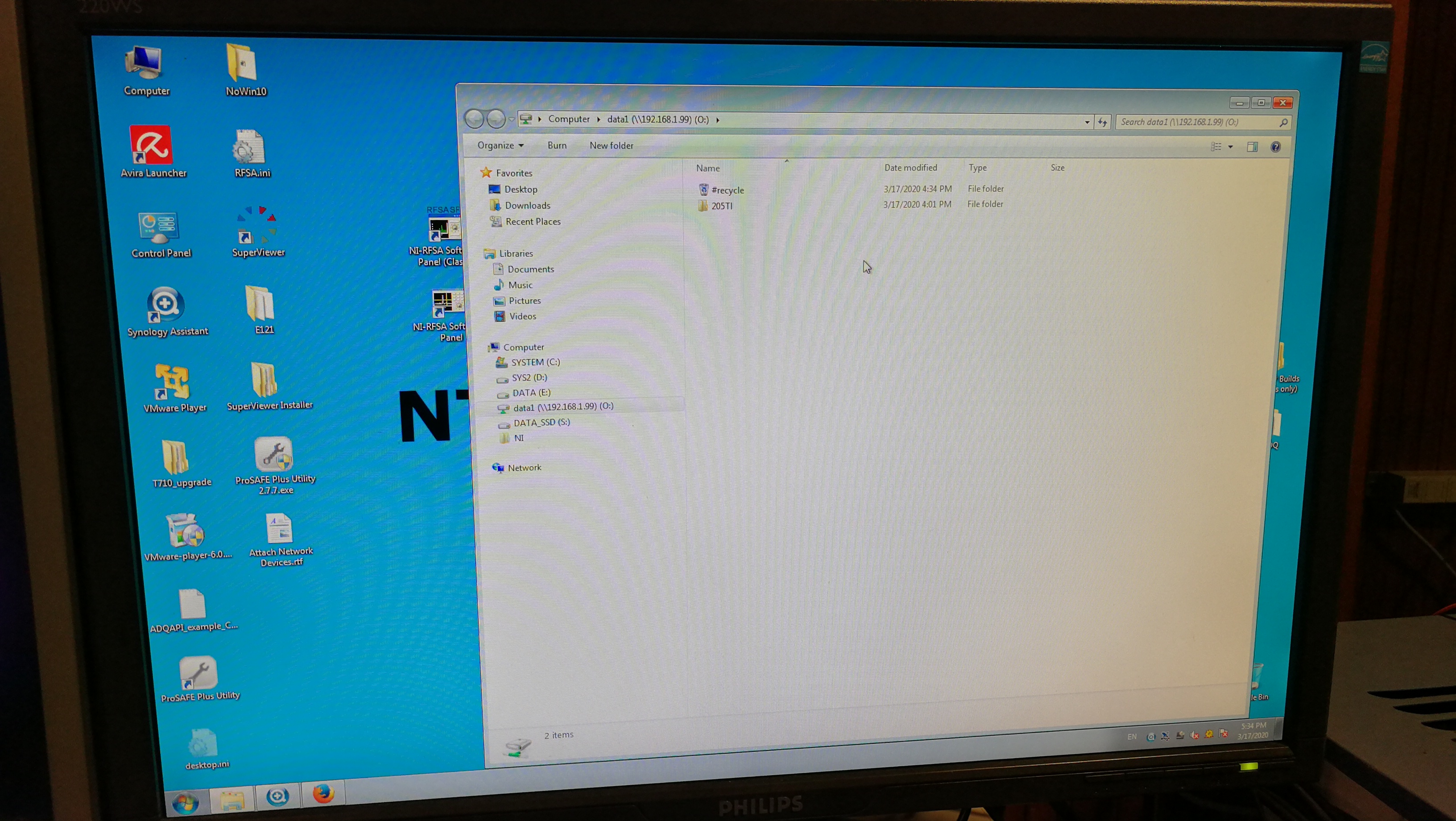
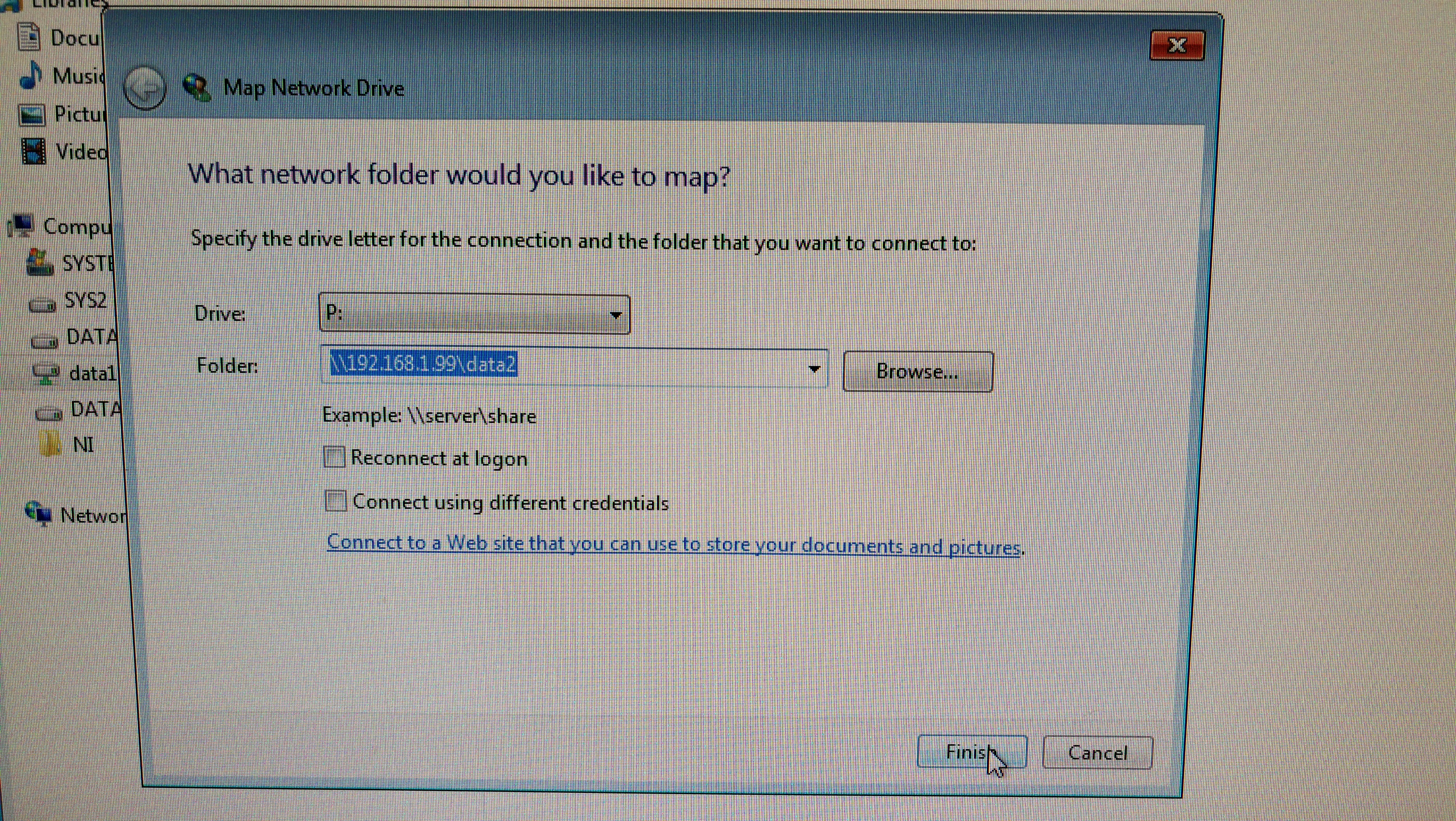 select
Drive:P
Folder:\\192.168.1.99\data2
select
Drive:P
Folder:\\192.168.1.99\data2
6.switch on the nin crate
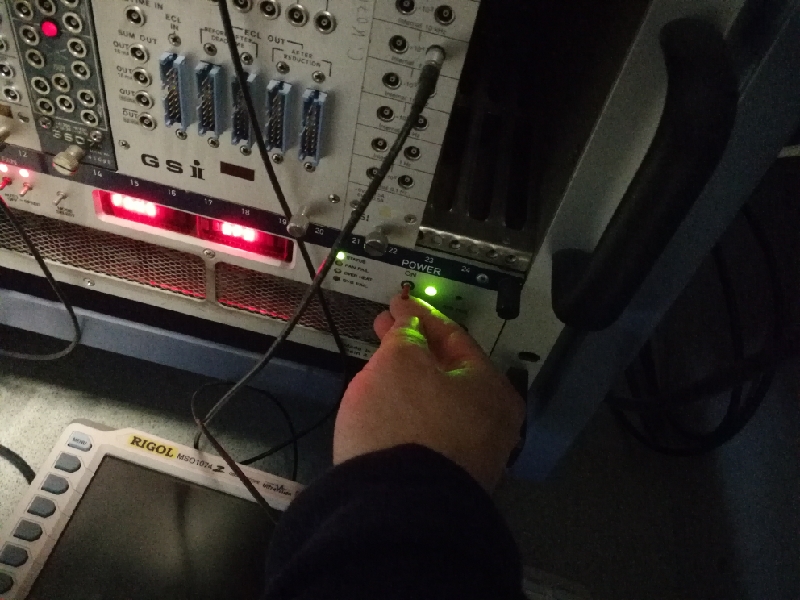
7.Run NTCAP
7.1) Enter the E121 directory on the desktop and run the labview program


7.2) Click "Init", then click "Start". The data is as follows.
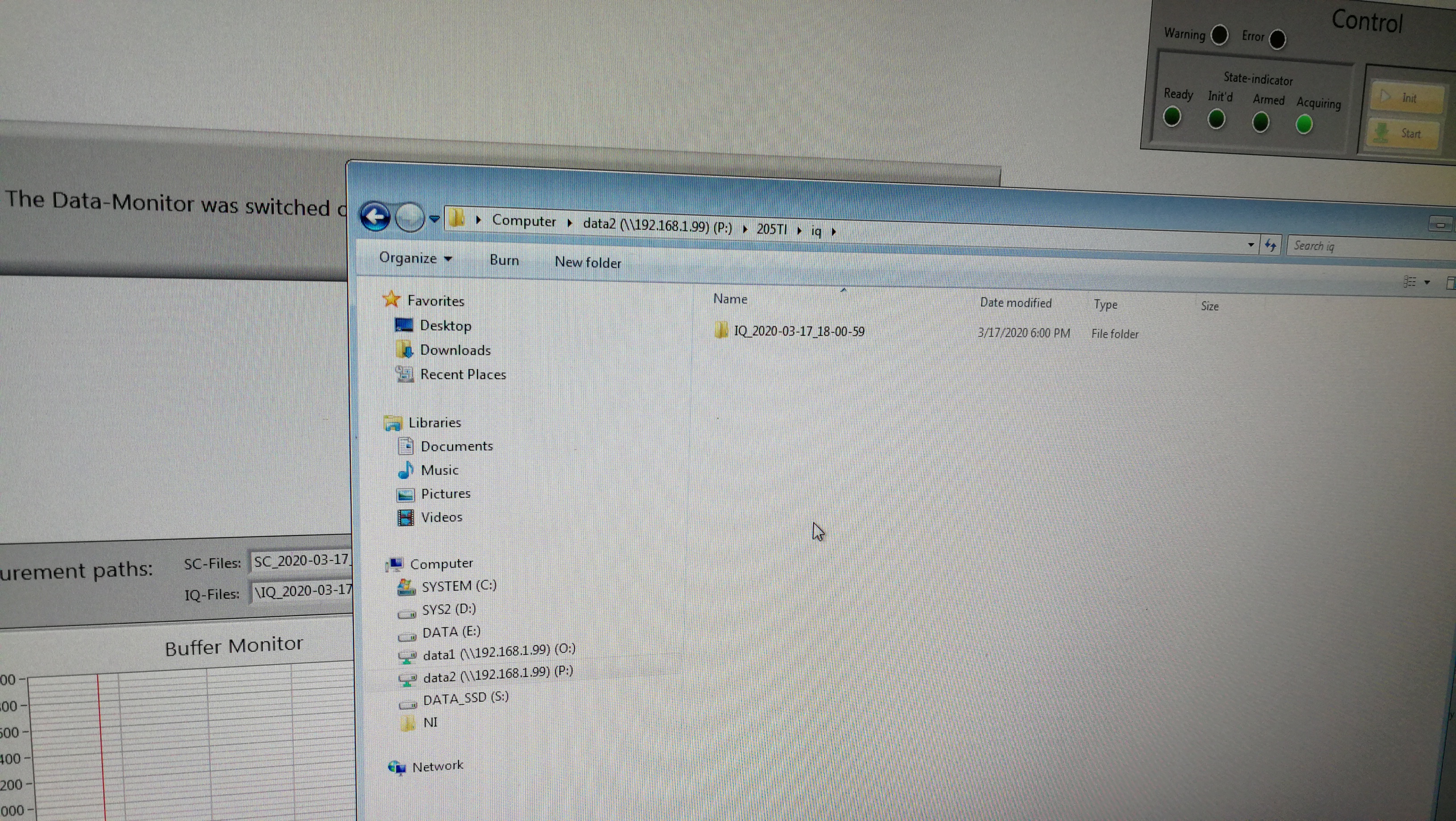
B. Copy data
1.Start bridge computer (only do this if you need to copy data)

 password: ntcap****
password: ntcap****

2.Load hard disk on bridge computer(only do this if you need to copy data)
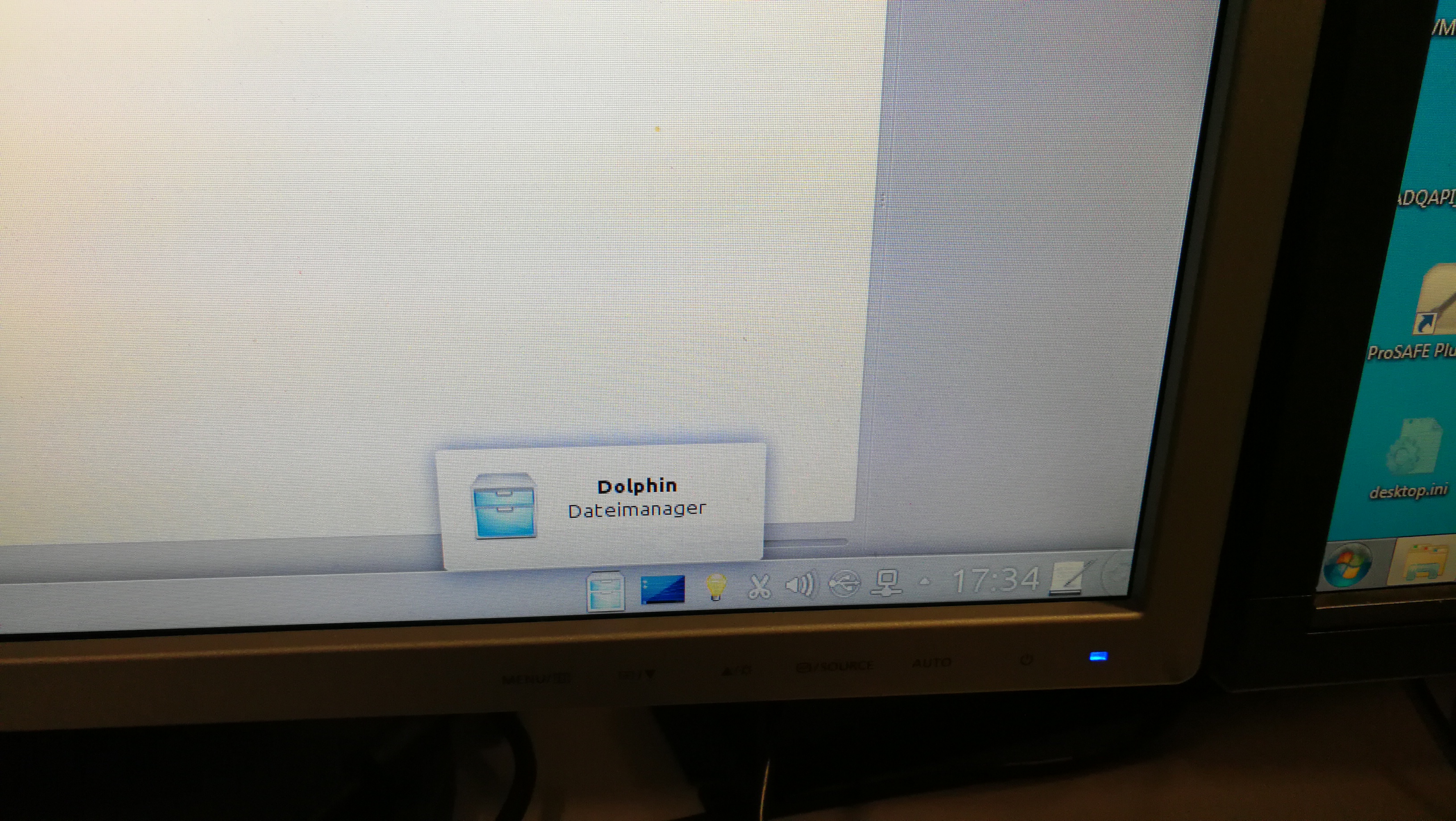 connect the usb key.
connect the usb key.

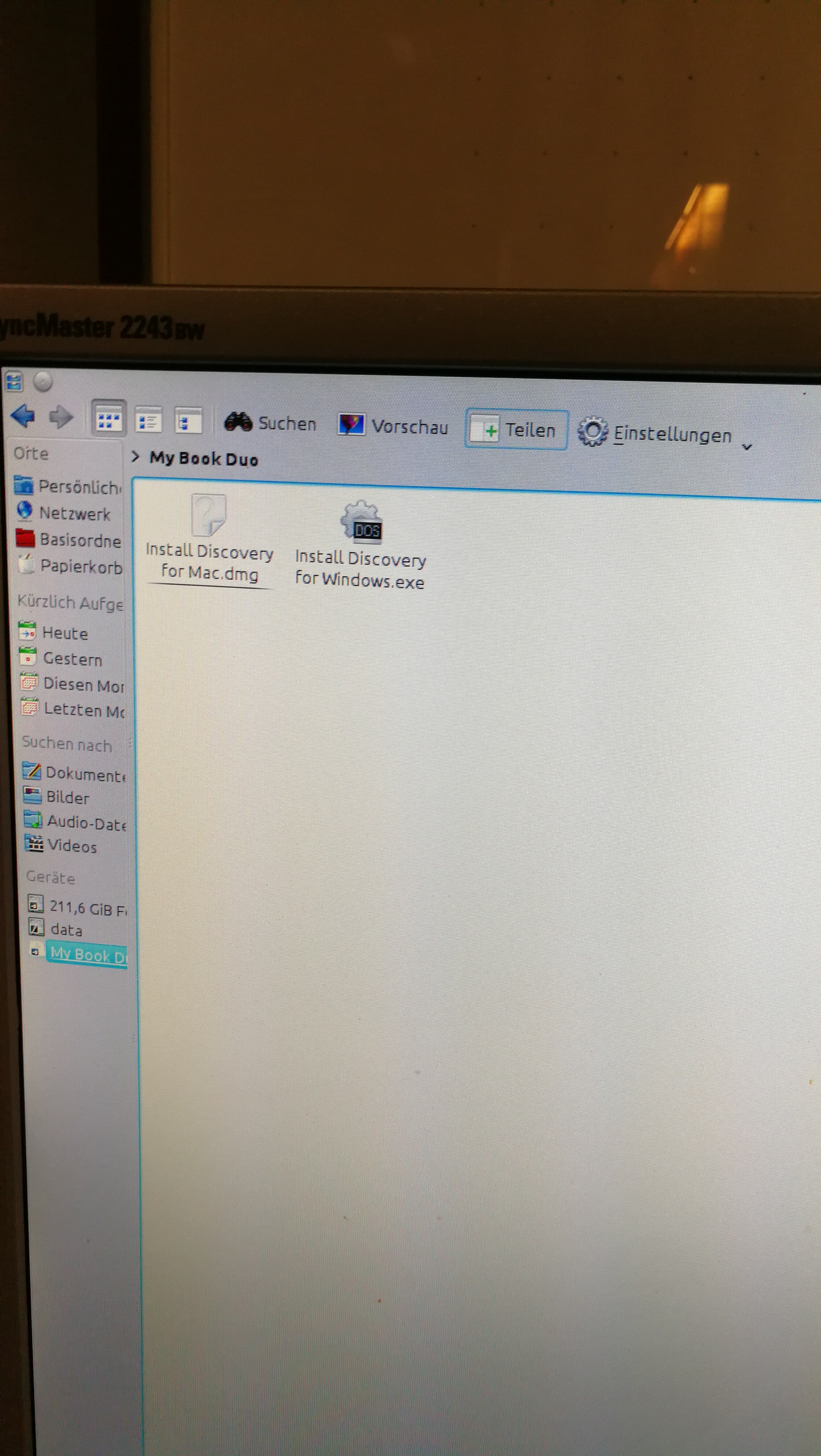 split the windown
split the windown
 input smb://192.168.1.99 in the address bar.
input smb://192.168.1.99 in the address bar.
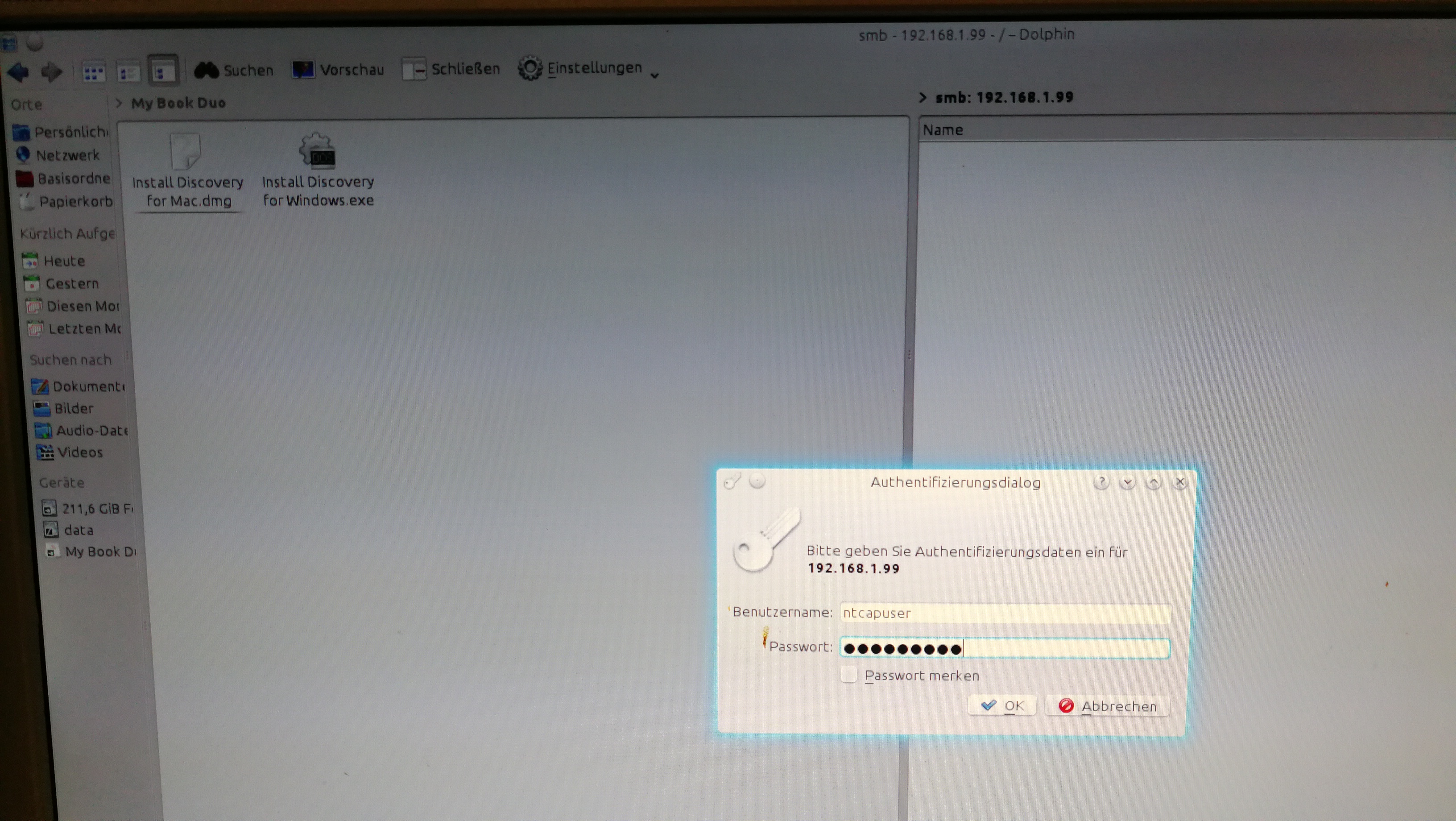 user name:ntcapuser
password:ntcap****
user name:ntcapuser
password:ntcap****
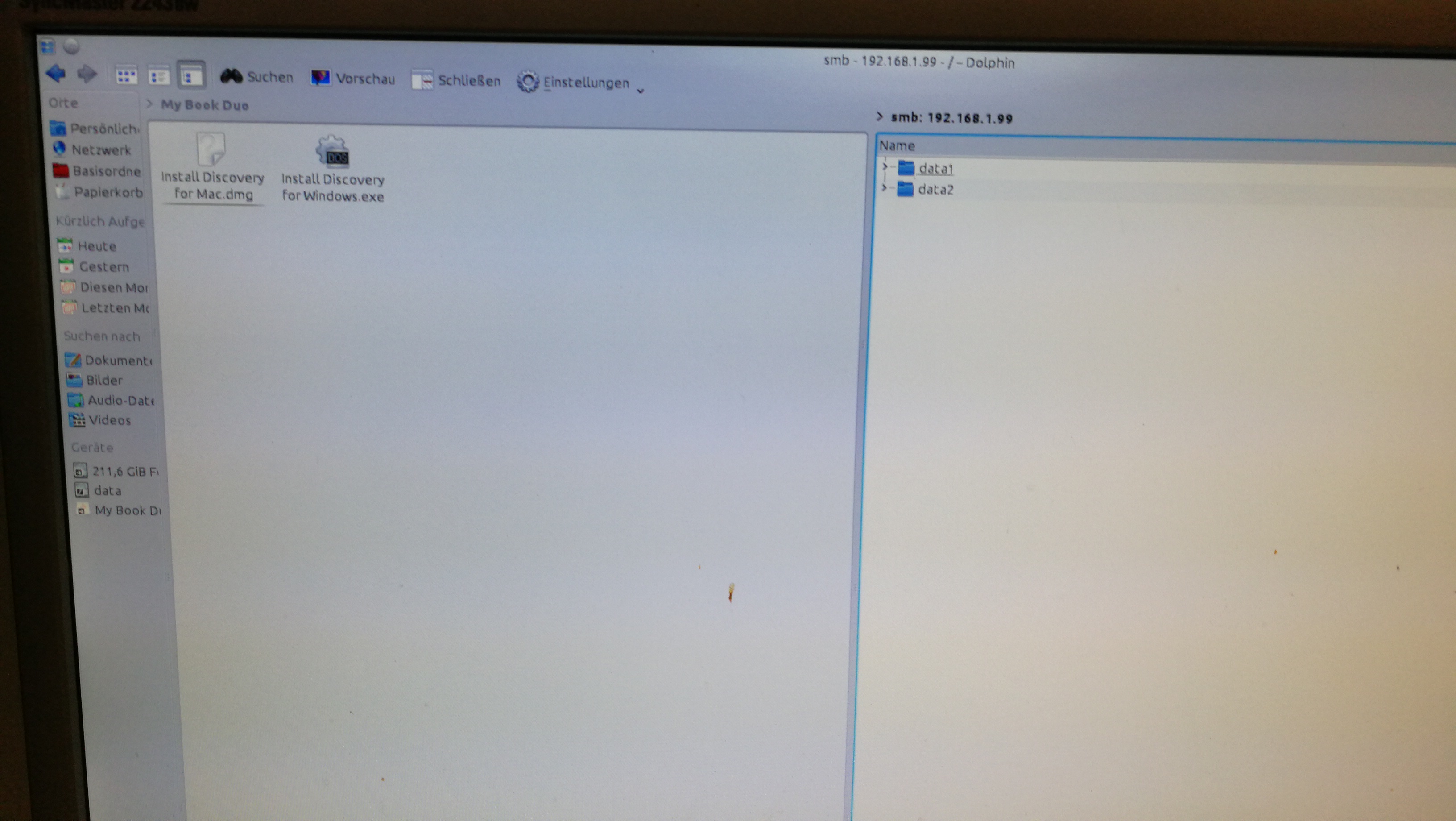
3.Copy the data
Do not copy the file being written. Drag the files to be copied to the hard disk.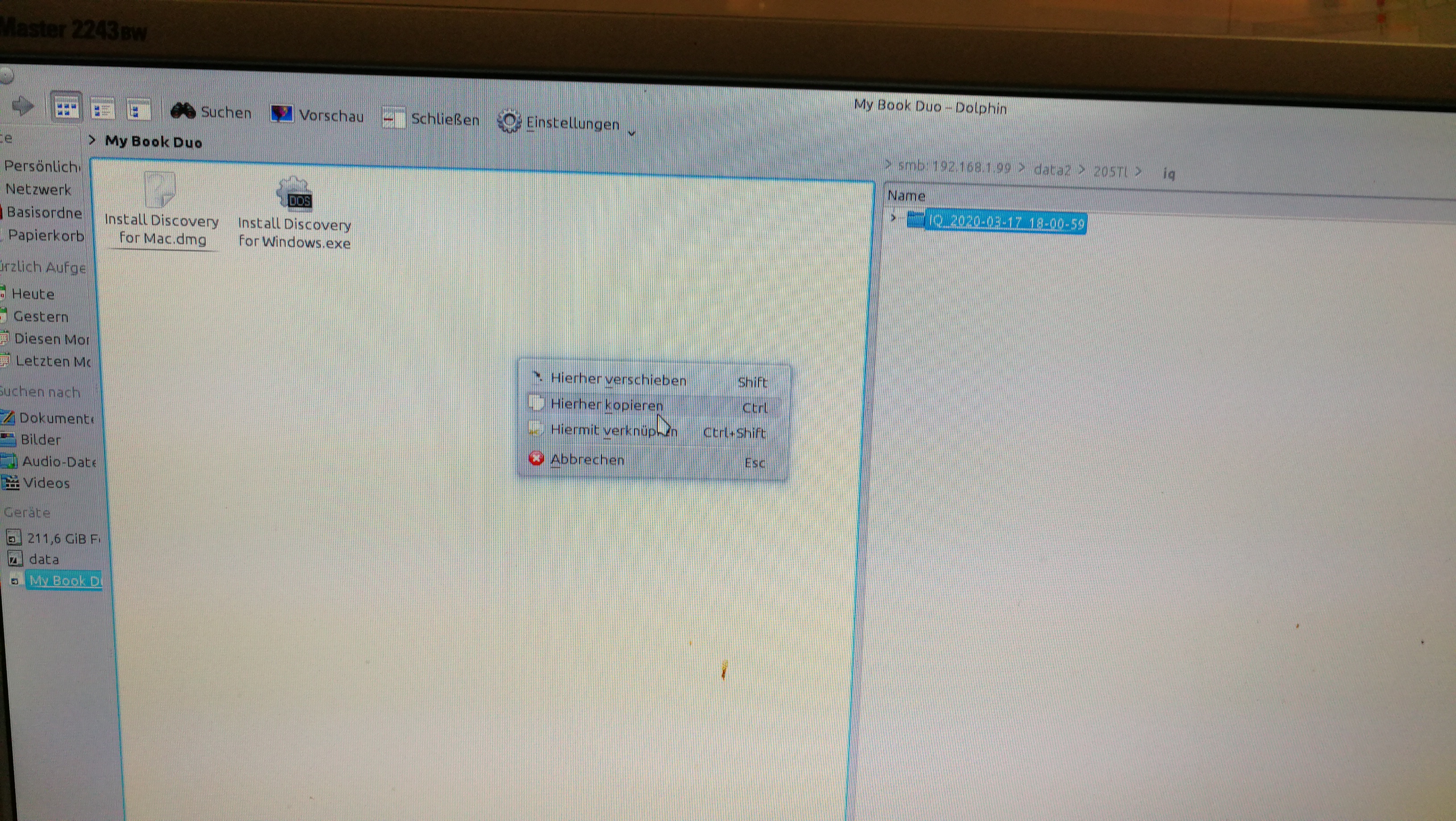 Hierher verschieben
Hierher verschieben
C.Turn off the NTCAP system
1.Turn off Labview probram
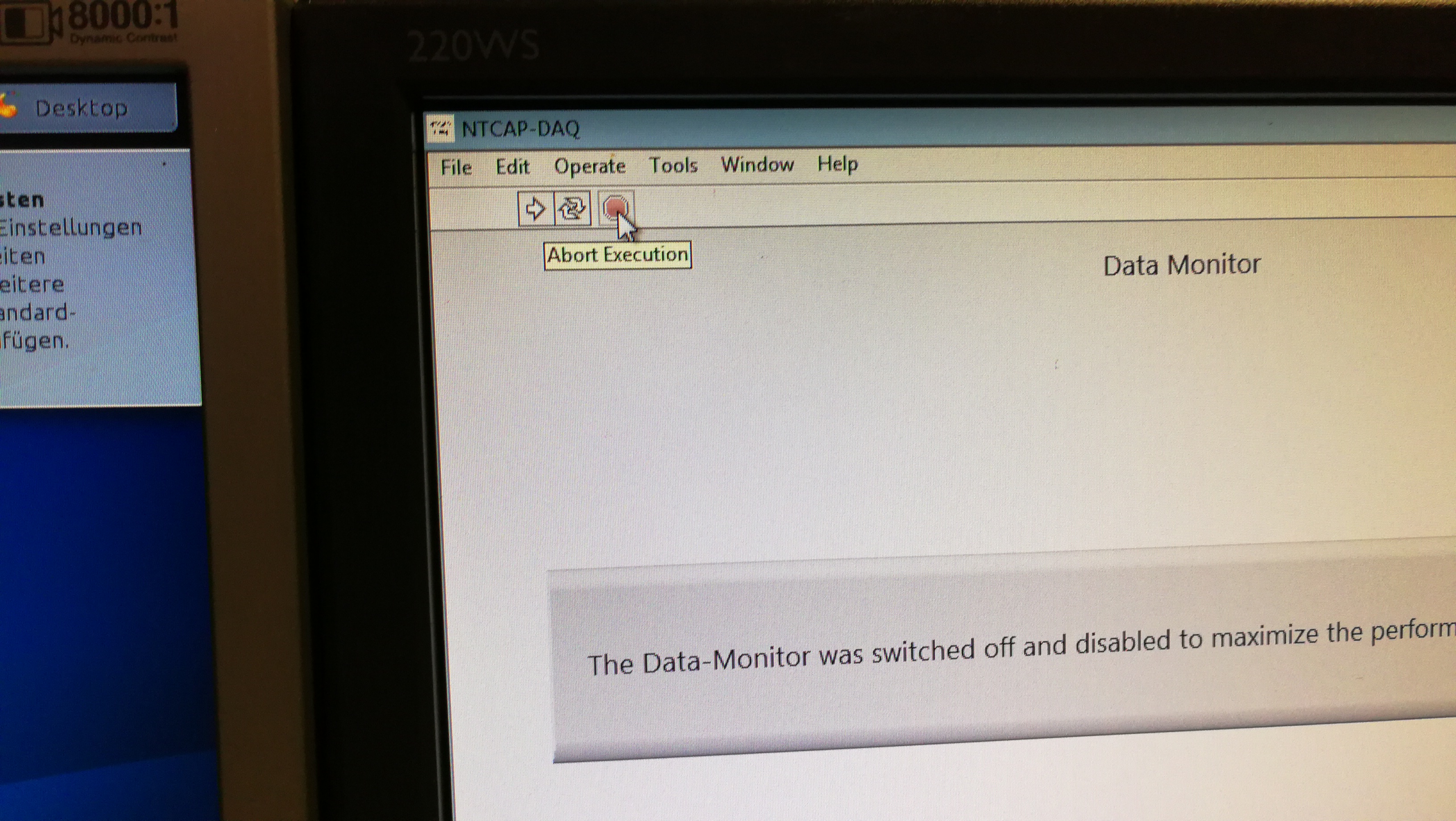
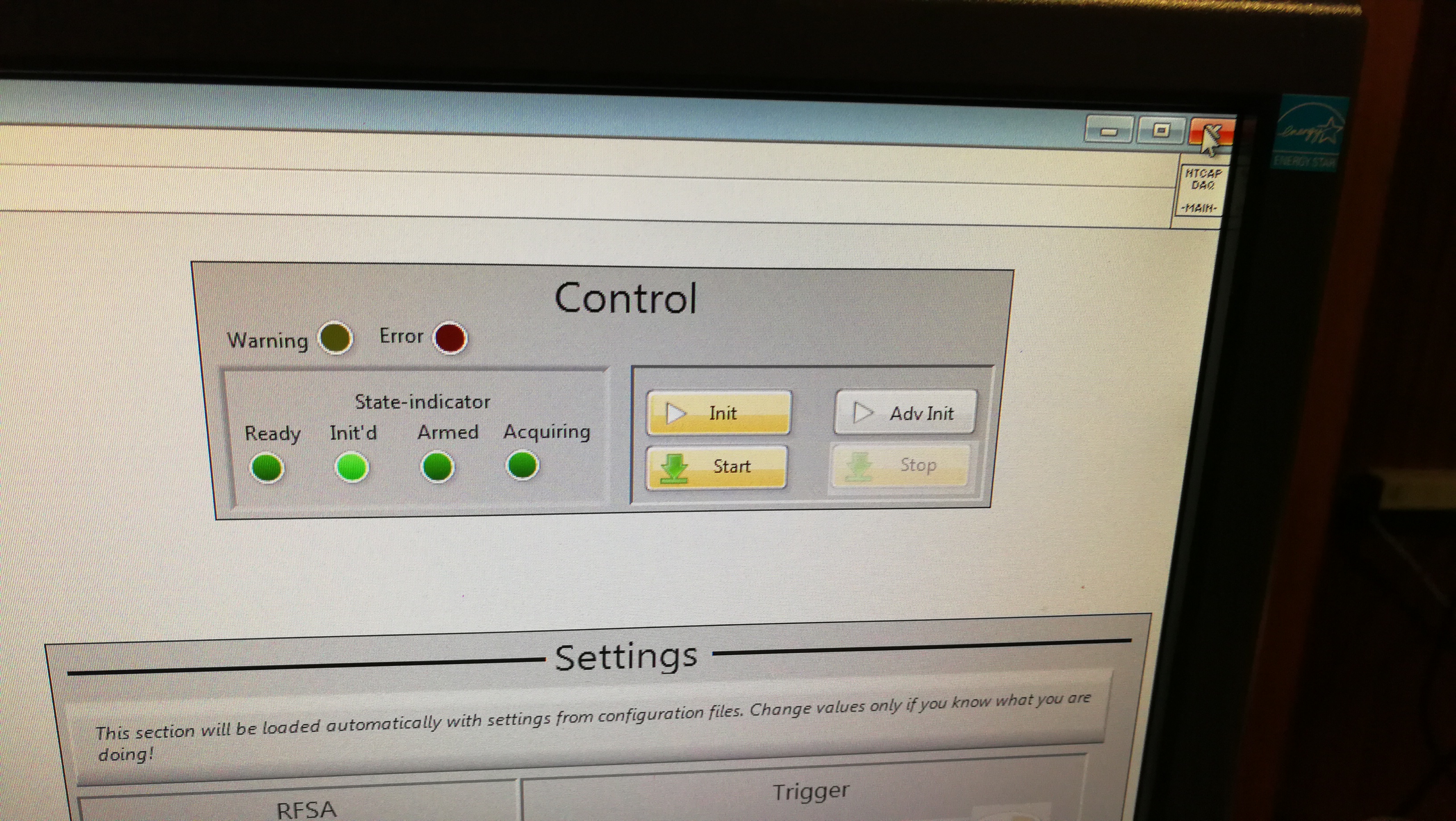
2.disconnect the net hardisk
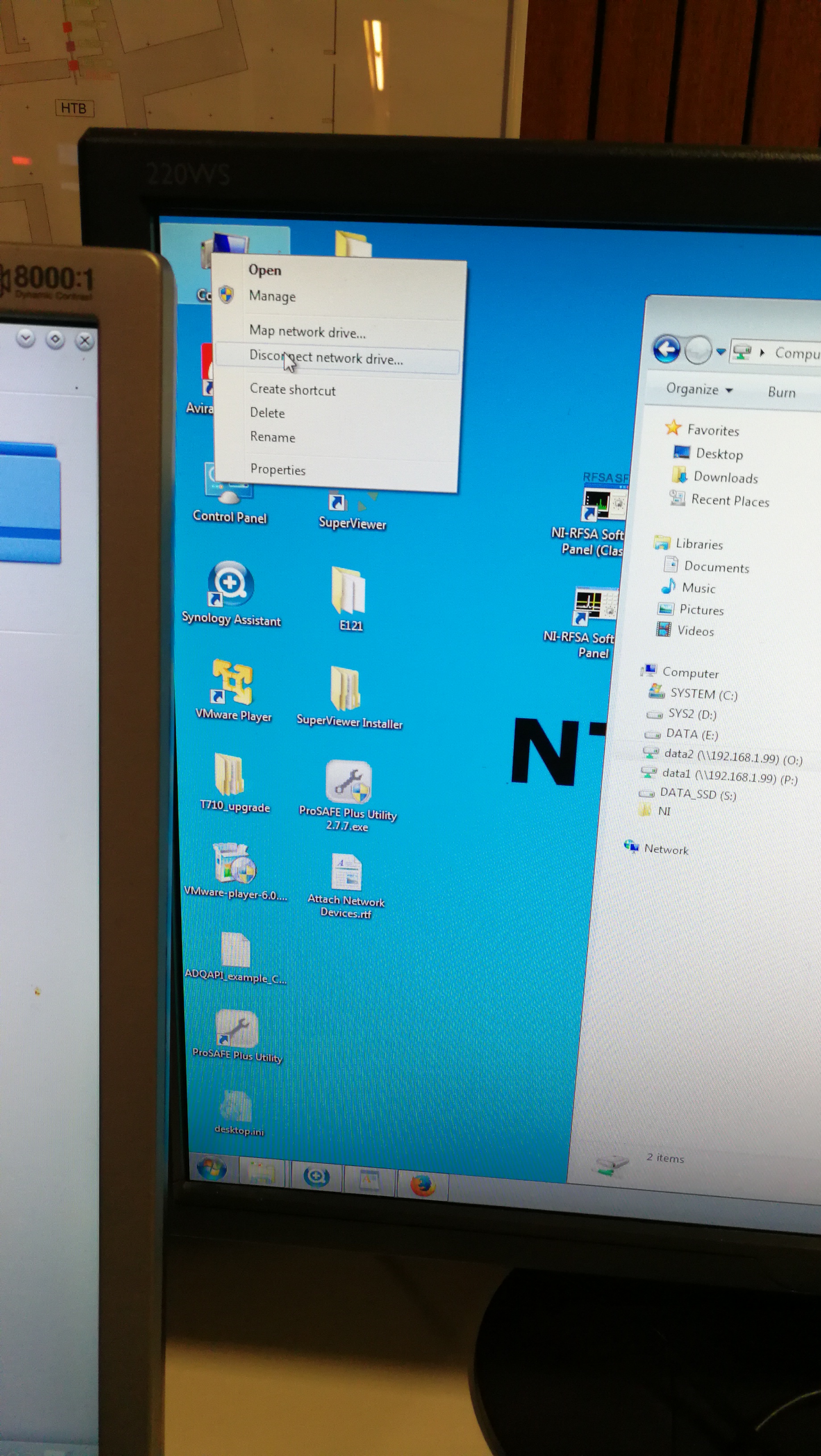
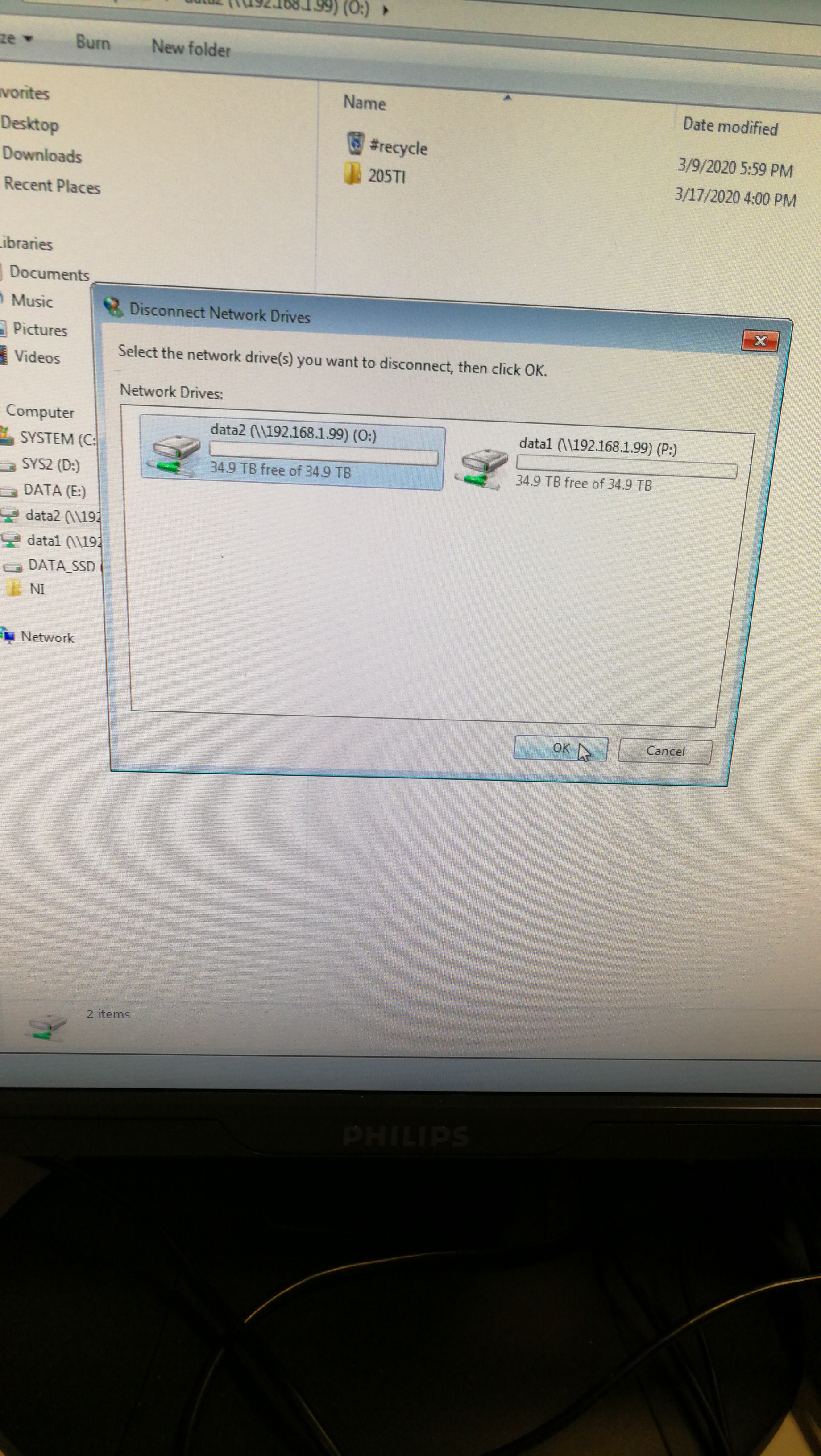
3. Turn off NAT system.
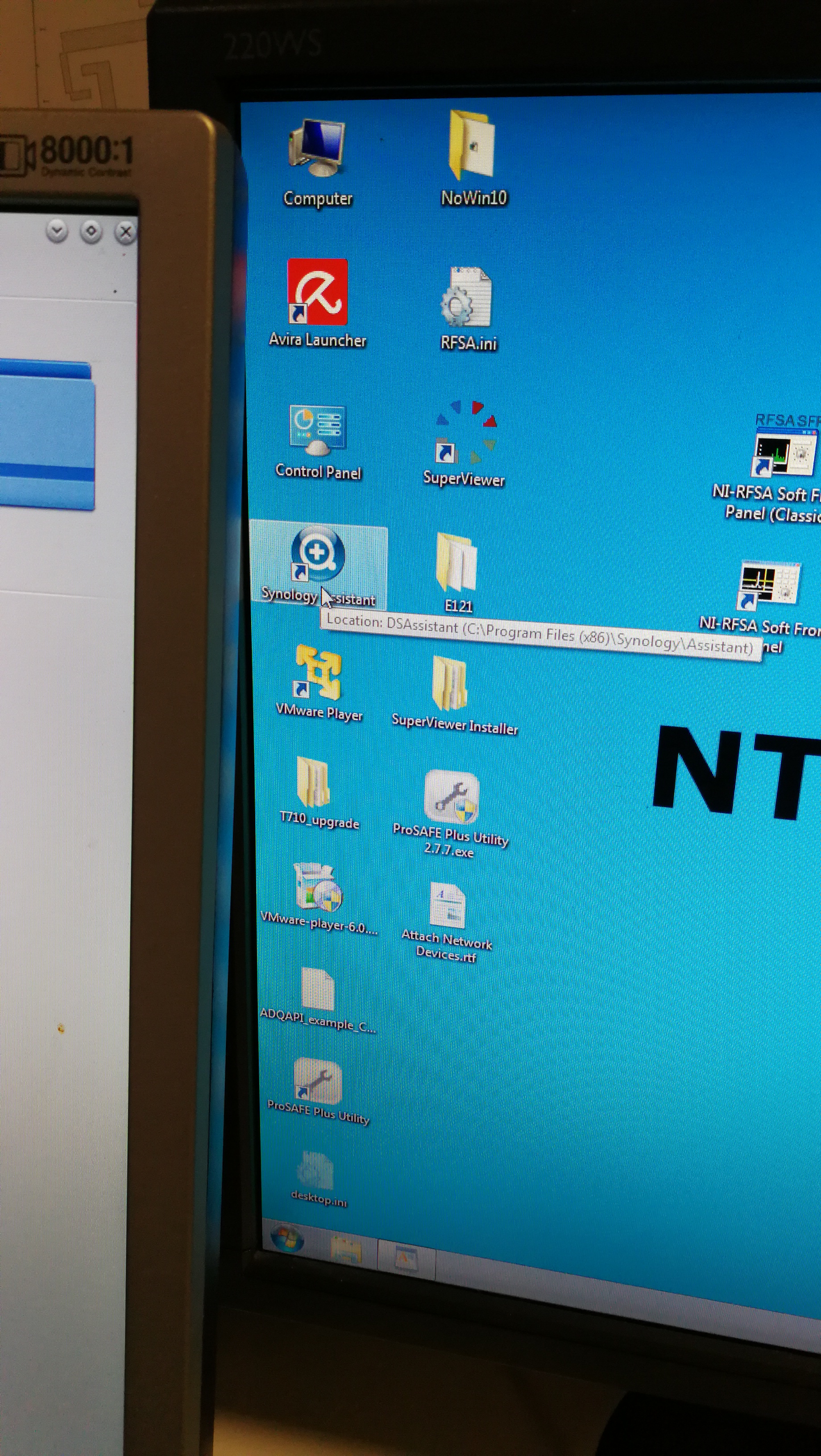
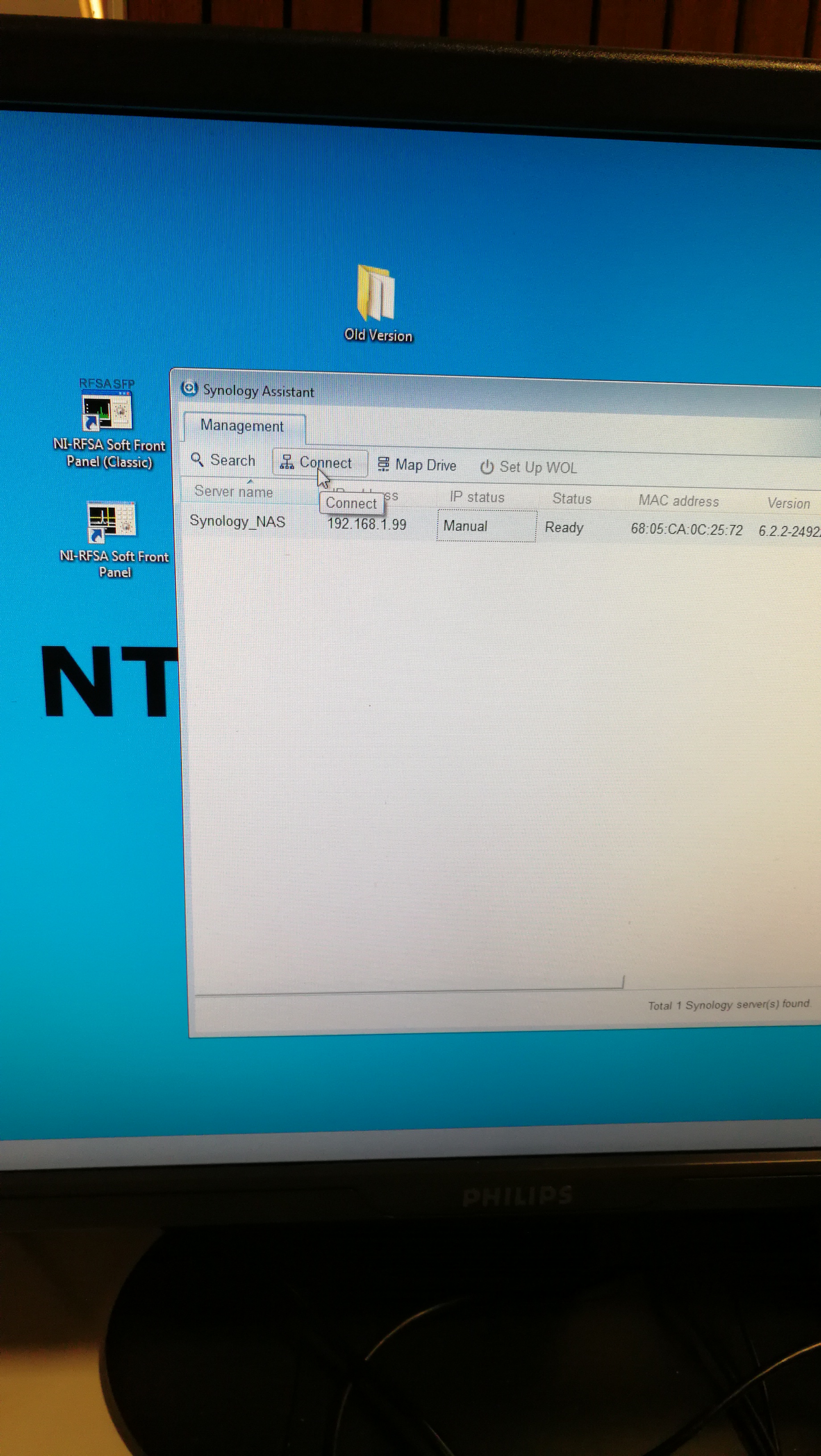
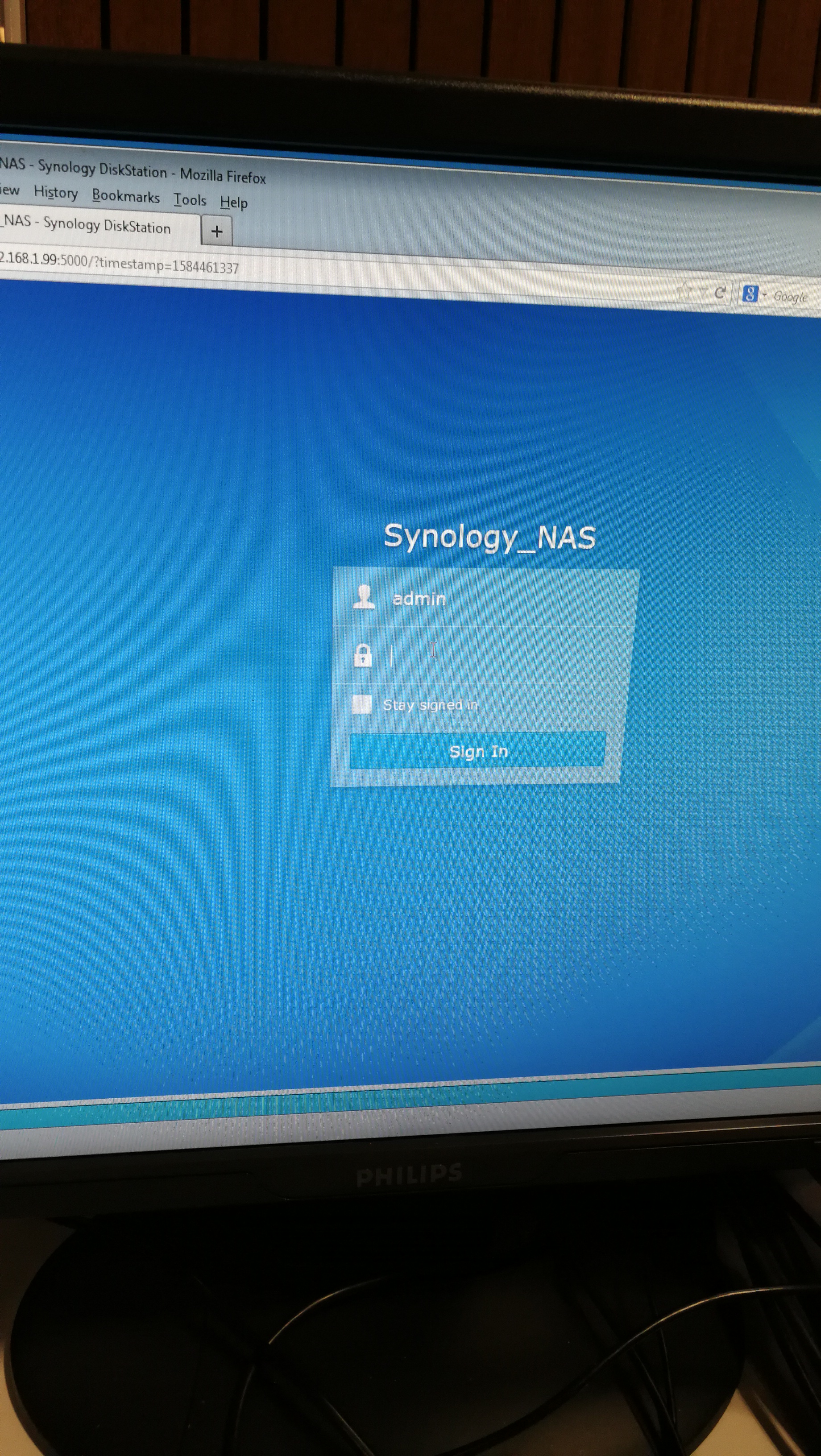

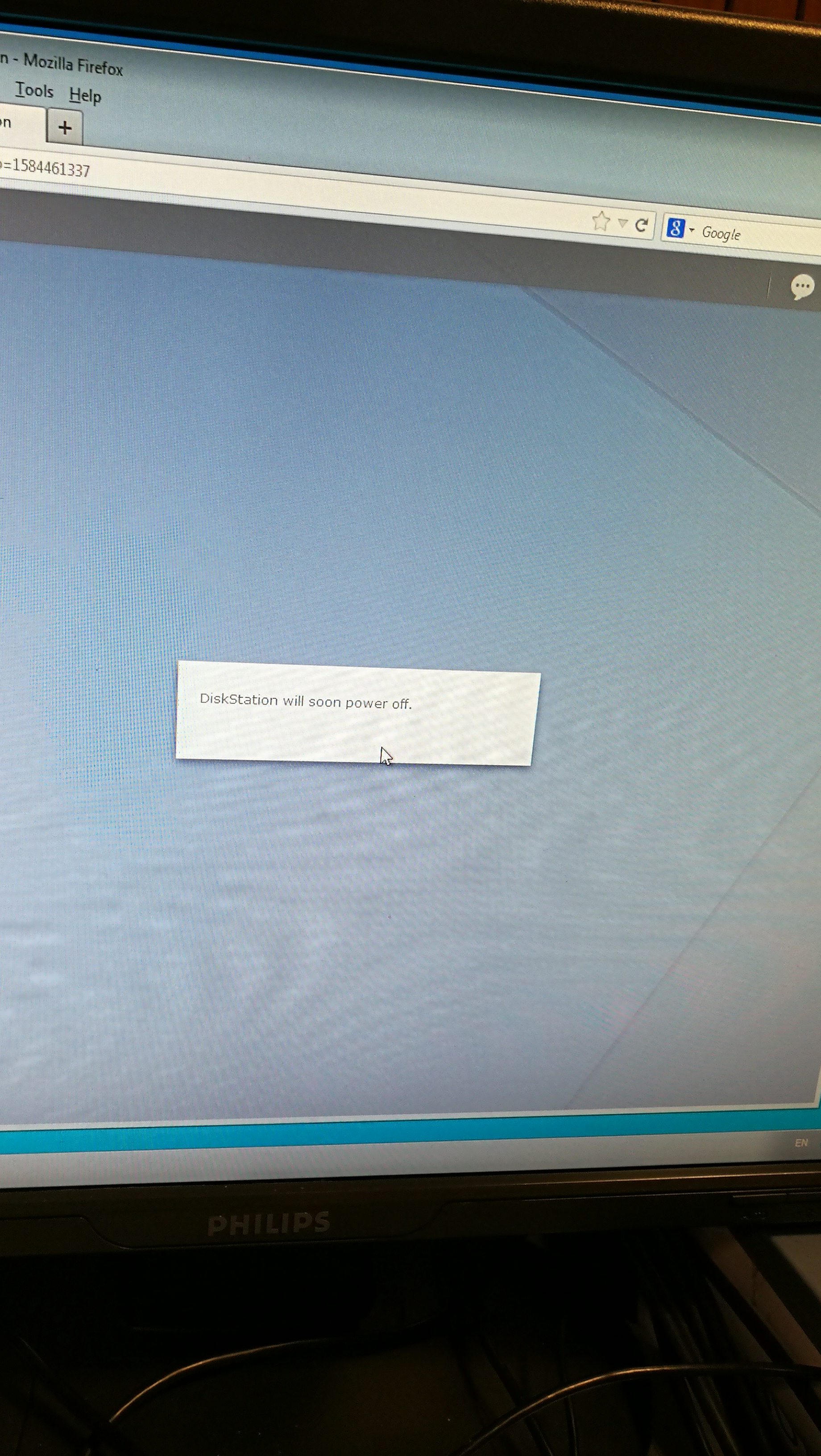
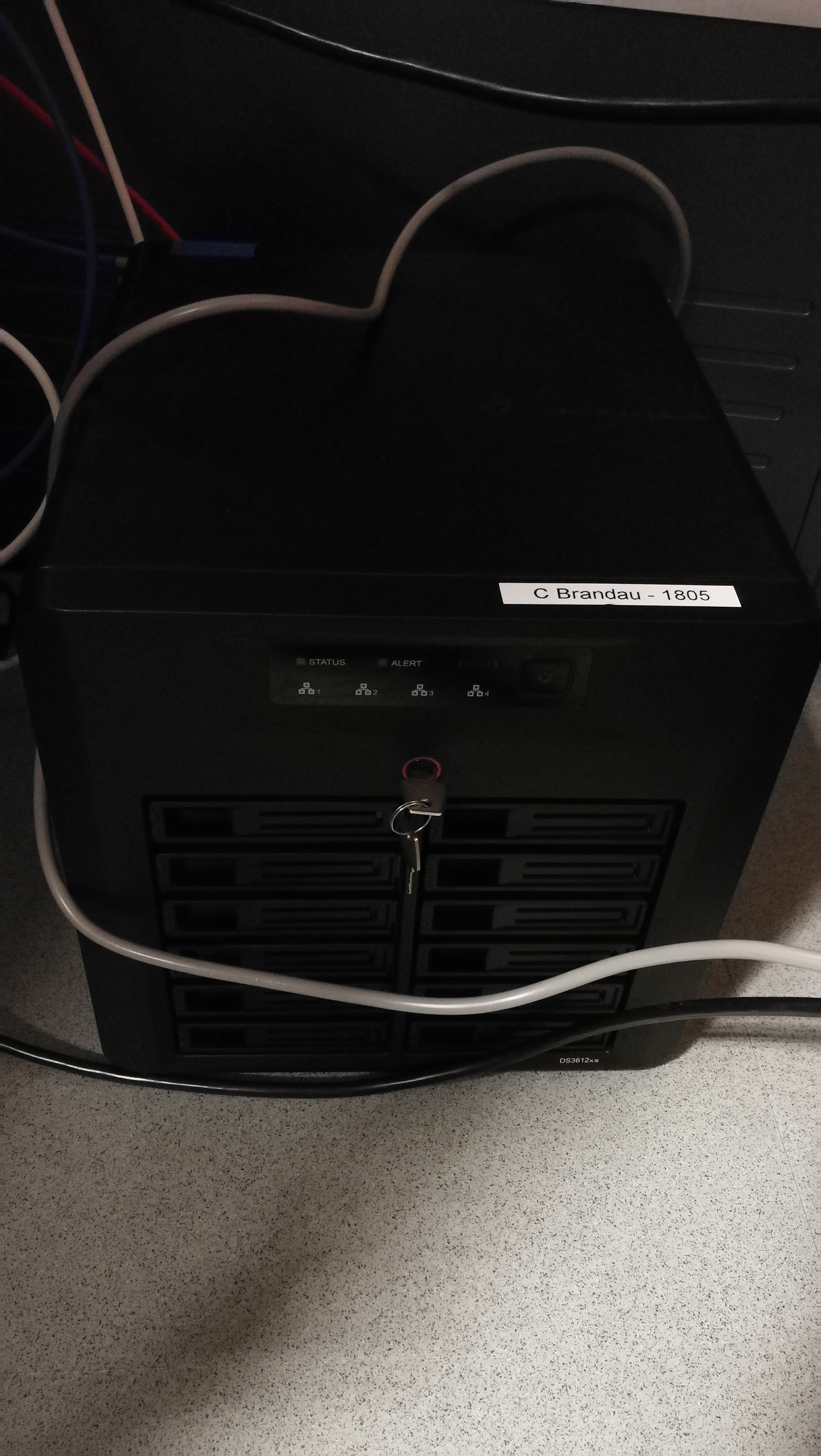
4.Turn off NTCAP computer
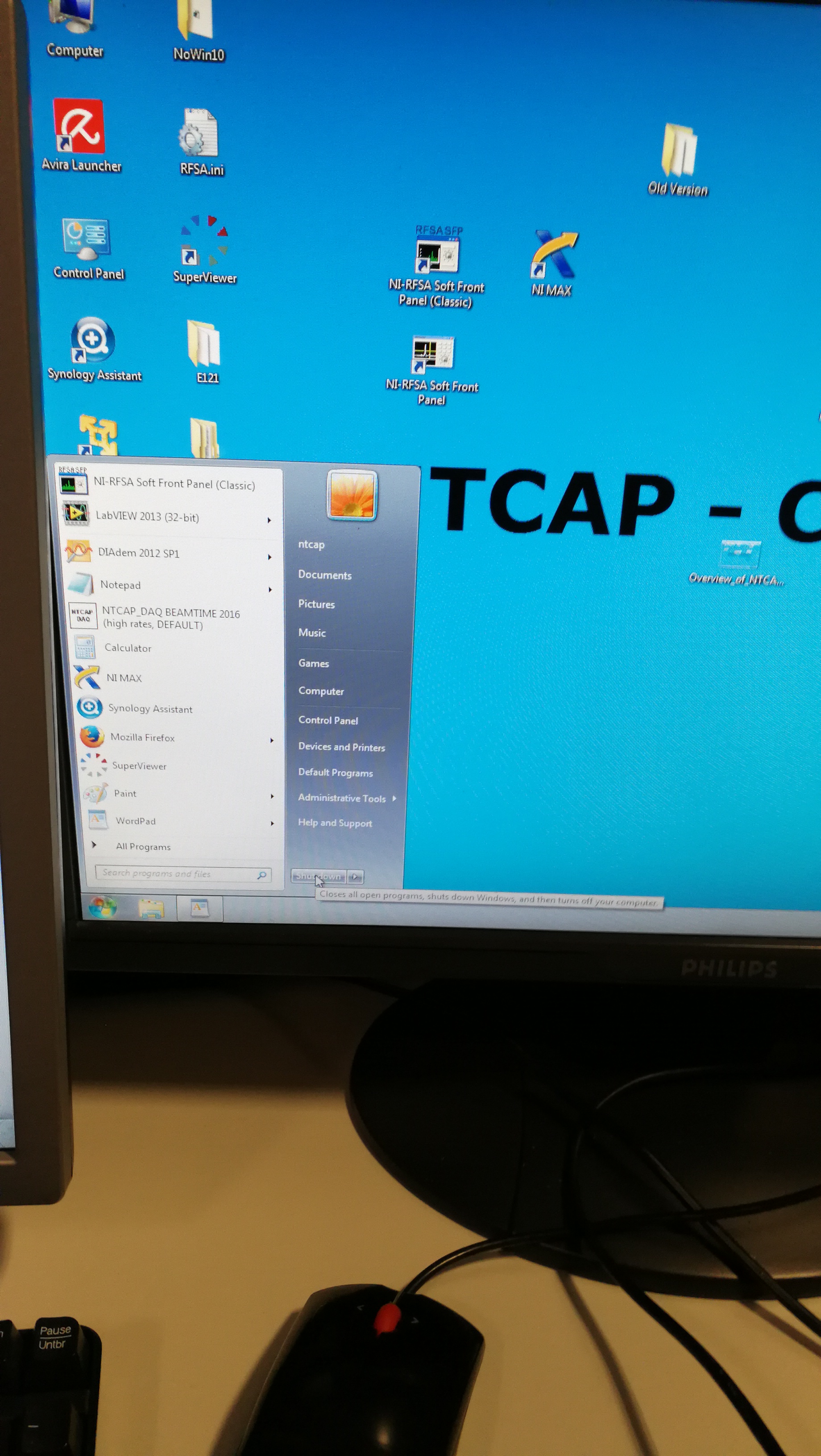
5.Turn off NTCAP crate

6.Turn off the Bridge computer
Edit | Attach | Print version | History: r5 < r4 < r3 < r2 | Backlinks | View wiki text | Edit wiki text | More topic actions
Topic revision: r5 - 2025-04-28, EstherBabetteMenz
 Copyright © by the contributing authors. All material on this collaboration platform is the property of the contributing authors.
Copyright © by the contributing authors. All material on this collaboration platform is the property of the contributing authors. Ideas, requests, problems regarding GSI Wiki? Send feedback | Legal notice | Privacy Policy (german)